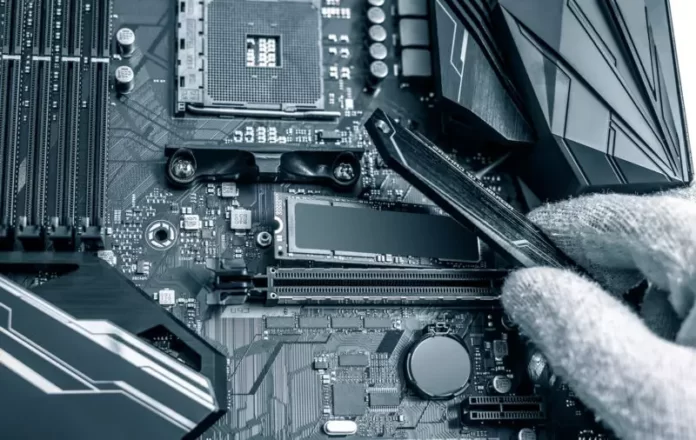When it comes to building or upgrading a computer, the motherboard is a pivotal component that can significantly impact your system’s performance and functionality. Updating the motherboard drivers is also a good indicator for enhanced performance. If you want to update your motherboard driver then read our guide on how to update motherboard drivers. Motherboards come in various shapes and sizes, with different features to cater to the diverse needs of users.
One such feature that often puzzles people is the presence of multiple M.2 slots. You may have wondered, “Why do some motherboards have multiple M.2 slots, and what purpose do they serve?” This article aims to demystify this aspect of motherboard design and provide you with a clear understanding of why multiple M.2 slots can be a valuable addition to your PC.
Understanding M.2 Slots: The Basics
Before we delve into the intricacies of multiple M.2 slots on motherboards, it’s essential to establish a foundational understanding of what M.2 slots are and why they are significant.
What Are M.2 Slots?
M.2 slots are a type of interface on your motherboard designed to accommodate various components, with the most common ones being solid-state drives (SSDs) and Wi-Fi cards. These slots are known for their small and slender form factor, which makes them a preferred choice in modern computing.
Speed and Versatility
M.2 slots have gained popularity due to their exceptional speed and versatility. They provide high-speed data transfer capabilities, allowing for rapid access to data and quick boot times. Additionally, the compact size of M.2 slots is ideal for compact PC builds, such as Mini-ITX systems.
Now that we have a basic understanding of M.2 slots let’s explore the intriguing world of multiple M.2 slots on motherboards.
Why Do Some Motherboards Have Multiple M.2 Slots?
The presence of multiple M.2 slots on a motherboard can leave users curious about their purpose. Below, we’ll explore various reasons why motherboard manufacturers incorporate multiple M.2 slots into their designs.
Increased Storage Capacity
One of the primary reasons for motherboards having multiple M.2 slots is to cater to users who demand substantial storage space. Each M.2 slot can host an SSD, and the more slots you have, the more storage options you can employ. This is particularly valuable for individuals dealing with extensive data storage needs, whether it’s for professional work, media libraries, or gaming collections.
Multiple M.2 slots give you the flexibility to install multiple SSDs, which can significantly expand your storage capacity without the need for larger, bulkier hard drives. For instance, you can have one M.2 SSD for your operating system and frequently used applications, while another is dedicated to storing your vast media files and games.
Enhanced Performance and Speed
Beyond simply increasing storage capacity, multiple M.2 slots offer an opportunity for users to enhance their system’s performance and data transfer speeds. Here’s how:
RAID Configurations
RAID, which stands for Redundant Array of Independent Disks, is a storage technology that allows you to use multiple SSDs (or other storage drives) together for improved performance, data redundancy, or a combination of both. By having multiple M.2 slots, you can set up SSDs in RAID configurations, such as RAID 0 or RAID 1, depending on your needs.
- RAID 0: This configuration, often referred to as striping, combines the storage capacity of multiple SSDs into one larger volume. The benefit is increased performance, as data is divided and written simultaneously across the drives. However, there’s no data redundancy, so if one drive fails, you lose all your data.
- RAID 1: In this configuration, known as mirroring, data is duplicated across multiple SSDs. While it doesn’t offer the same performance boost as RAID 0, it provides data redundancy. If one drive fails, your data remains safe on the other drive(s).
These RAID configurations can significantly enhance your system’s performance, making it ideal for tasks that demand rapid data access, such as video editing, rendering, or running virtual machines. Gamers can also benefit from reduced loading times and smoother gameplay.
Dedicated Functionality
Not all M.2 slots on a motherboard are created equal. Some motherboards designate specific M.2 slots for particular functions. For example:
- Primary System Drive: One M.2 slot may be optimized for use as a primary system drive. It could have faster data transfer capabilities or be strategically placed for better cooling, ensuring your operating system runs smoothly.
- Wi-Fi Cards: Another M.2 slot might be designated for Wi-Fi cards or other expansion cards, ensuring efficient use of the motherboard’s resources. This separation of functions prevents conflicts between components and maintains system stability.
Having dedicated M.2 slots for specific purposes streamlines your PC setup and ensures that each component functions optimally.
Future-Proofing Your PC
The tech industry is always advancing, with new hardware and storage technologies emerging regularly. Having multiple M.2 slots future-proofs your PC to some extent. As faster and larger SSDs become available, you have the flexibility to upgrade your storage without the need to replace your entire motherboard. This can save you both time and money in the long run, making your system adaptable to the evolving landscape of technology.
Choosing Your Components
The presence of multiple M.2 slots also offers you the freedom to choose the components that best suit your needs. You can mix and match SSDs with different capacities and speeds to create a storage setup tailored to your specific requirements. This flexibility is especially valuable for professionals and enthusiasts who have unique demands for their systems.
Balancing Act
While multiple M.2 slots provide numerous advantages, it’s essential to recognize that motherboard design involves trade-offs. Adding more M.2 slots can impact other aspects of the motherboard, such as the number of PCIe slots, SATA ports, or overall layout. Motherboard manufacturers carefully balance these factors to create boards that cater to different user needs, whether it’s storage capacity, connectivity options, or expansion capabilities.
Conclusion
In conclusion, the presence of multiple M.2 slots on some motherboards is not a mere coincidence. But a deliberate design choice aimed at providing users with greater flexibility, performance options, and future-proofing capabilities. These slots empower you to customize your PC build to your specific desires and requirements. Whether you’re a gamer, content creator, or power user. So, the next time you ask, “Why Do Some Motherboards Have Multiple M.2 Slots?” remember that it’s all about giving you more control and options in building the PC that best suits your needs.