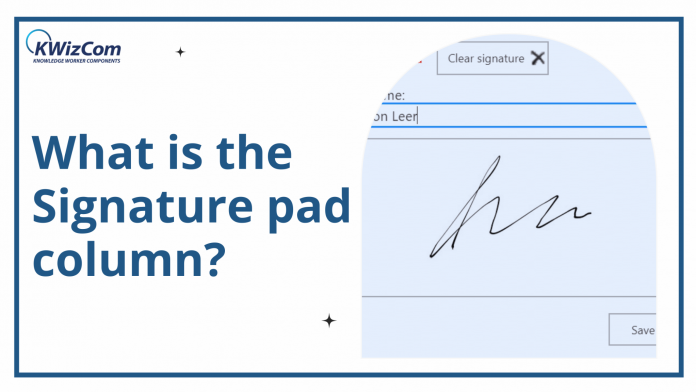Businesses always aim to achieve market leadership by introducing the best solution. There are many tools available in the market to make a successful approach.
Have you dealt with a signature pad? What are your plans to move ahead in the digital market with SharePoint? Getting signed documents is a great challenge for people, and maintaining them is a challenging responsibility.
What is a signature column?
It is a custom field that enables users to sign SharePoint documents or items of content. The properties are to access through username and password to ensure authentication. The areas will store the text in an encrypted format.
The digital signature holds the user’s identity, item version, time, and date of signing. The signature field supports different signature providers like Active Directory, Windows Integrated Authentication, and Topaz signature pad.
Authentication helps the selected users to perform editing and data entry during the right phase. The signature field only affects the area attached to it and will not affect the rest of the document.
How will the signature workflow bring effective results?
- Once you add the collect signature workflow in the SharePoint site collection, list, or library, you can specify the participant permissions. The document owner has the right to work on the document and modify the settings at any moment.
- The workflow will help to assign the task to each participant. The user has the choice to sign the document, delete the job, and reassign the signature.
- While the SharePoint list formsinclude a signature pad, it is easier to monitor the progress and make necessary modifications from the central location.
- Once the workflow is completed, the list of events that occurred in 60 days will be available on the status page.
Why are businesses trusting SharePoint?
Businesses are adopting the platform for multiple reasons. It is a significant change in the method of dealing with time-consuming tasks. Some common reasons are:
It is a great DIGITAL workplace
Businesses consider them a one-stop solution to provide a centralized location to handle relevant information. It holds information like:
- Provides third-party links, vendors, banking, and external portals
- Documents, IT files, HR Policies, and more digital files
- Interactive SharePoint forms, IT services, production verification, and more
- Daily, weekly, monthly, and more relevant reports
Great VERSIONING functionality
The best one of SharePoint is the content versioning feature that business requires. It lets the user track multiple versions of files like contracts, policies, and other significant documents in the library.
Best location to hold INFORMATION
Microsoft holds PowerApps and InfoPath, which is easier to interact with the forms or lists. SharePoint does not need any additional installation that will affect the performance. It offers great convenience for handling projects using the unique features available in SharePoint.
Search FEATURES
Businesses face challenges when maintaining digital documents in the organization. Normally companies keep them in network drives or server folders, making it difficult to search in time of need.
SharePoint takes the benefits of indexing the content depending on the tags. The search functionality is the biggest selling point that helps to locate any file in SharePoint using specific keywords and filters.
What are the key features of the SharePoint signature pad?
- Adding sign and drawing features in any library, list, or KWizCom forms, just like inserting any other column.
- To maintain security, only specific groups or users are allowed to sign after getting the right permissions
- Dynamically hide or display the signature column based on the users and column values
- SharePoint gives freedom to display the signature value in the list views
- Modifying the signed item will invalidate the signature on the document
- It is possible to configure the background images to support signature
- Connect the sign in the chosen field or the entire item
Why should you add an e-signature to the documents?
Over 44% of people believe collecting signatures online removes great stress and hassle in organizing. It is crucial in modern-day business to work in a digital workplace regarding decisions, processes, and transactions.
E-signature solution will help streamline the document signing process and provide great capabilities in SharePoint. Records are kept securely in the SharePoint libraries or lists. Some important things to consider are:
Compliance
Businesses will go through a compliance audit while going through the workflow. This applies to internal and external contracts. Many want to view the records every time a document is modified and accessed.
A strong e-signature solution like DocuSign for Microsoft SharePoint Online will capture the audit trail of everything happening in the documents. The audit trail is integrated with the e-signature, creating a record to secure the signed copies.
Security
Improving business using the e-signature will enhance the security of SharePoint data. It is easier to validate the files using a digital fingerprint. Also, SharePoint will highlight if the files have been tampered with, and the signature will be invalidated.
Business transactions require evidence to support minimal modifications with user details. This will avoid no fraudulent behaviour in the files.
User Experience
In this online world, the main aim of business is to provide a smooth experience for the digital world. The process offers a comfortable and seamless approach to working on files and collaborating.
It is important to provide a responsive signing experience on multiple devices. The signature solution must be highly flexible to meet the requirements.
The End Note!
Integrating a signature pad in SharePoint eases sharing and managing the authenticated documents in the digital workspace. Make or break the files with robust data stored within the SharePoint platform.