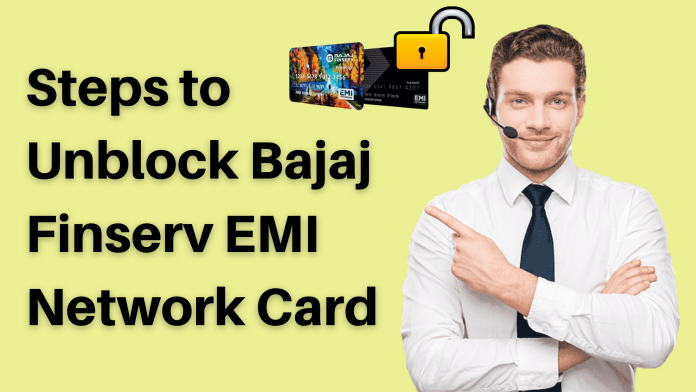All the data pertaining to your EMI transactions and profile is generally stored on your Insta EMI Card. You may view your limit and other transaction-related details with just one click on My Account’s customer support site. However, it is crucial to keep in mind that if your Bajaj card is blocked, it could limit your usage. Here are certain situations that call for deactivation, along with instructions on how to start the unblocking procedure.
If you miss a payment, forget to submit your ECS mandate, or your CIBIL score suddenly drops below 750 at a particular point, your Bajaj card gets blocked. Learning the Insta EMI Card unblock request in such an unforeseen circumstance is worthwhile as it will enable you to reactivate the card and continue to benefit from the features of the Bajaj Finserv EMI Network Card.
How to Unblock Bajaj Finserv EMI Network Card
You must first determine the cause of the blocking to discover how to unblock your Bajaj Finserv EMI Network Card. You can reach out at www.bajajfinserv.in/reach-us by calling the customer service hotline, sending an SMS, or calling the customer service helpline. You can start addressing it once you have more information.
Reasons why your Bajaj Finserv EMI Network Card is blocked:
Making a late EMI payment
Only your EMI Network Card will be unblocked if you have corrected any EMI payments you missed during the previous billing cycle. Any of the following ways will allow you to pay off your debts easily.
- Visit a Bajaj Finserv outlet nearby.
- Making a payment via the official website
- Use the mobile app.
- Log in to My Account’s client portal and make a payment.
Incomplete ECS mandate
An ECS mandate permits the automatic withdrawal of EMIs from your bank account. This is necessary to protect yourself against late payments and to maintain the use of your EMI Network Card. Reissue the mandate and deliver it to the closest Bajaj Finserv branch if the ECS mandate processing fails.
Within 45 days after that, your EMI Network Card will be renewed. Because your EMIs are automatically withdrawn from the designated bank account, submitting your ECS mandate is crucial.
Your debts will accumulate, and your EMI Network Card will be blocked if you do not automatically authorise your bank to deduct the instalment payments. To keep the card operational, you must ask specific questions regarding the ECS mandate issues.
Do not take any chances if you see that the bank has not accepted the mandate or if you find inconsistencies with the information on your account in the mandate. To restart the process, submit a fresh ECS mandate at the Bajaj Finserv branch closest to you.
Pay the advance EMI if you start the mandate process at the beginning or middle of the month. As long as the mandate is in effect, you must manually pay off your EMIs by the 22nd of every month before deductions start to happen automatically. This will enable you to use your EMI Network Card continuously. Your card will be unblocked 45 days after you successfully complete the previously mentioned procedure.
CIBIL rating below 750
Bajaj Finserv periodically checks your CIBIL score. Therefore, it is crucial to keep your score above 750. Here is how to unlock your EMI Network Card if it has been disabled because of a poor CIBIL score.
- Restore your score to the minimum standard of 750 by paying any outstanding fees.
- Download the most recent version of your CIBIL rating.
- Visit www.bajajfinserv.in/reach-us to share your most recent CIBIL report to request an unblocking.
Insta EMI Card unblock request using the customer support number
- Ensure you have access to your EMI Card or 7-digit customer ID.
- Contact customer service by dialling 086980 10101.
- As you wait for further action, let the representative know about your concern.
Insta EMI Card unblock request through My Account
- Access the client portal by logging in.
- Your customer ID is here.
- Choose to input your password or request an OTP sent to your registered mobile number.
- Select “EMI Network Card” from the “My Relations” menu.
- After clicking “EMI Card Details,” choose “View All.”
- Select the “Block/Unblock/Reissue” option to move further.
Once you have unblocked the Bajaj Finserv EMI Network Card, you can start to shop at thousands of partner stores for more than a million products of your choice, including electronics, tools, smartphones, and lifestyle items. Alternatively, you can visit the Bajaj Mall of Bajaj Finserv to purchase these items.
The earliest possible Insta EMI Card unblock request should be made if your card has been blocked. You should understand why the card was initially blocked in addition to understanding how to unblock it.