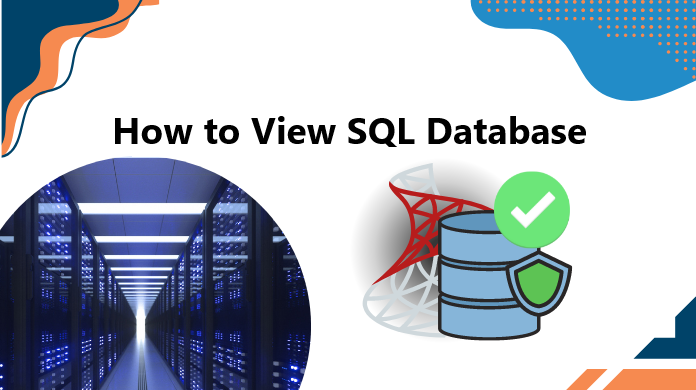In this guide, we will solve user queries on how to view SQL Database easily SQL (Structured Query Language) databases serve as the backbone of many data-driven applications and websites. Whether you’re a professional developer or just a newbie on your digital journey, understanding SQL databases and how to view them is an invaluable skill.
However, if you are a developer or just getting started in the development field, it is very important to learn how to open or view SQL Databases. Therefore, in this article, we will walk you through the insights and step-by-step process to view an SQL Database.
What is an SQL Database in Easy Language?
SQL stands for Structured Query Language and is a domain-specific language used for managing and manipulating relational databases. An SQL database consists of tables, each containing rows and columns to store the data of users in an organized manner.
These databases are widely used in various applications, from managing the data of big companies to powering websites.
In this article, you will understand the importance of viewing SQL databases, providing a comprehensive guide for both beginners and professional developers. Whether you’re a database administrator, a data analyst, or simply someone curious about data management, understanding the necessity of viewing SQL databases is the first step towards harnessing their immense potential.
Why is it Necessary to Open SQL Files?
Users who are working with data-driven applications have queries about how to view SQL Databases. However, viewing an SQL Database is essential for database administrators, and developers. Viewing SQL Databases allows you to understand the structure of the database and make important modifications.
First and foremost, viewing SQL databases allows users to access, manage, and manipulate data with precision. By interacting with the database, users can extract specific information, update records, or perform complex queries to retrieve valuable information. This level of control over data is essential for ensuring accuracy and facilitating data-driven decision-making.
Manual Methods to Open SQL Database with Ease
In this section, we’ll guide you through the steps of viewing the SQL Database. However, if you’re a professional or a beginner, these instructions are going to be helpful.
View SQL databases in SQL Server Management Studio
Microsoft offers SSMS (SQL Server Management Studio), a powerful tool made specifically for managing SQL databases. Follow the steps given below to view an MDF file using SSMS.
Step-1. To open SSMS, download and install this tool from Microsoft’s official website.
Step-2. After opening SSMS, connect the SQL server instance. Put the server name and credentials in, then click on Connect.
Step-3. Click on the add buttons and navigate to the location of your database in the Attach Databases window.
Step-4. To attach the database, click the OK button.
Note: If any user has a damaged or corrupt SQL Database and wants to open it in SQL Server, then the above procedure will fail to open it.
Best Method to Open SQL Databases Without SQL Server: A Smart Solution
However, there are many situations when a user faces problems viewing SQL Databases and checking the information within the file. In this section, we will solve your query about how to view SQL Database tables and content using MDF file viewer software. Therefore, follow the step-by-step tutorial to open MDF file with ease.
Step-1. Download the software to view SQL Databases and click on the Add button.

Step-2. Choose the Scan mode, detect the SQL version of the SQL Databases, or let the tool detect it automatically, and enable the Preview Deleted Records option if you want to.

Step-3. The software will then start scanning the SQL databases.

Step-4. The software will finally provide you with a preview of the SQL database file contents.

More Features of Mentioned Software
- Read MDF File Classes, Indexes, Tables, Columns, Keys, Triggers, etc.
- Quickly Scanning and Browsing Data from Inaccessible or Corrupt MDF DB
- The program offers the choice of auto-detecting the SQL Server version.
- enables previewing of the latest versions of the MDF and NDF data for SQL servers.
- option to view and save scanned data from MDF files in.str files for later use
- No File Size Restrictions: Scan and Explore MDF DB Files of Any Size
- Views, functions, and triggers for Unicode stored procedures are available for preview.
- There is a choice to view deleted SQL database records in red color.
Conclusion
In conclusion, understanding how to view SQL databases is a valuable skill in the field of data management. SQL databases are essential for businesses and organizations to store, retrieve, and analyze data efficiently. By following the steps outlined in this guide, you can confidently view and explore SQL databases, giving you the ability to make informed decisions based on your data.