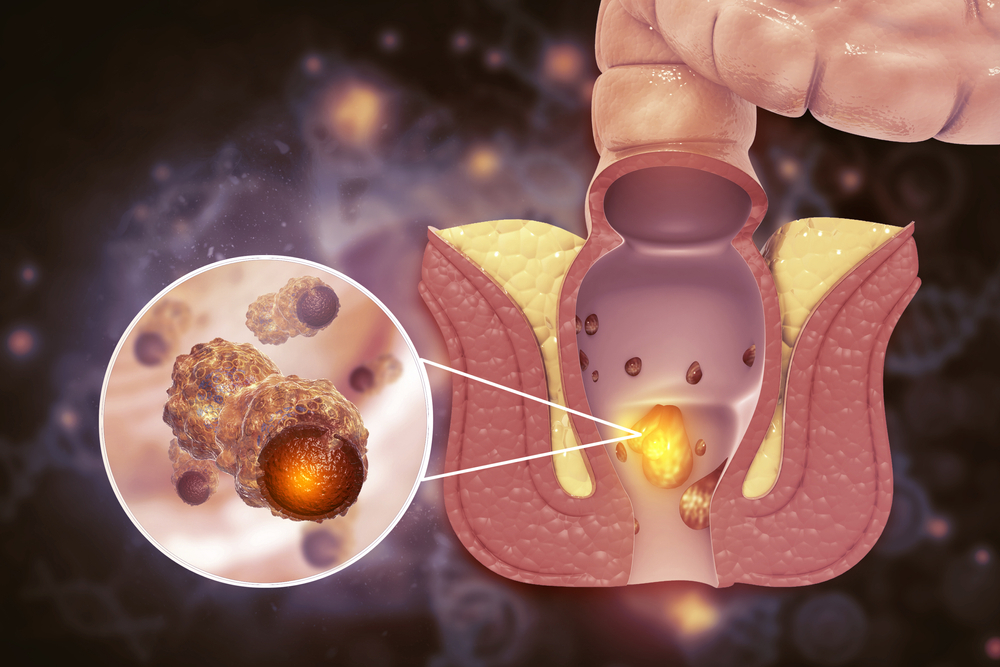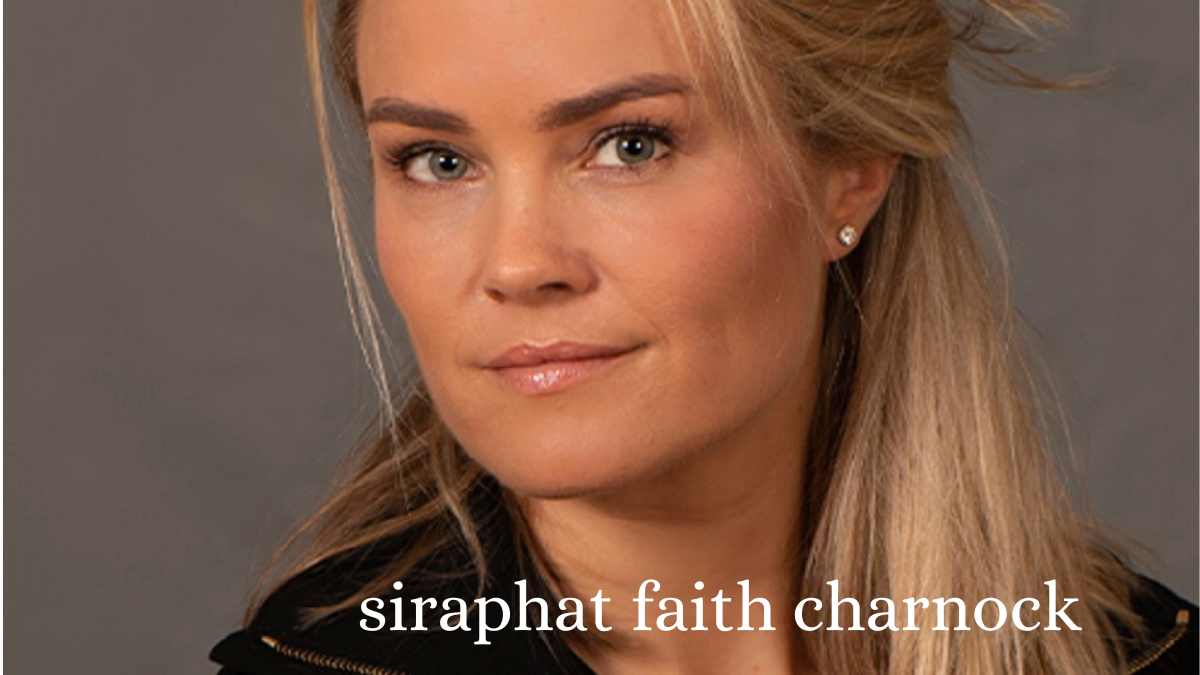Mechanical keyboards have become increasingly popular among computer users due to their superior performance and tactile feedback. They are different from traditional keyboards in that they have individual switches under each key, which provide a more satisfying typing experience. However, after extended use, these switches can become noisy, feel “scratchy”, or even stick, which can be a major hindrance to your typing experience. To ensure that your keyboard continues to function optimally, it’s important to lubricate the switches regularly. In this article, we’ll cover the steps you need to follow to properly lubricate your mechanical keyboard switches.
What is Lube and Why is it Important?
Lube, or lubricant, is a substance used to reduce friction and wear between two surfaces. In the case of mechanical keyboard switches, lube helps to reduce the friction between the keycap and the switch, which can cause the switch to become scratchy over time. Lubricating the switches also helps to make them feel smoother, reduces the amount of noise they make, and can even help to prevent stickiness.
There are different types of lubricants that can be used on mechanical keyboard switches, but the most common is silicone grease. This type of grease is easy to work with, dries to a solid finish, and does not attract dirt or dust. It’s also easy to clean up and won’t damage plastic parts.
Step 1: Gathering Your Tools and Materials
Before you start lubricating your keyboard, you’ll need to gather the following tools and materials:
- Silicone grease
- Isopropyl alcohol
- Q-tips or cotton swabs
- Keycap puller
- Clean work surface
Step 2: Cleaning the Switches
Before you start lubricating your switches, it’s important to clean them thoroughly. This will help to remove any dirt, dust, or debris that could interfere with the lubrication process.
To clean your switches, you can use isopropyl alcohol and a Q-tip or cotton swab. Dip the swab into the alcohol and then gently clean the switch, being careful not to damage the surrounding plastic. You can also use compressed air to blow out any debris if necessary.
Step 3: Applying the Lubricant
Once your switches are clean, it’s time to apply the lubricant. This can be done using a Q-tip or cotton swab, or by using a small dropper or pipette to apply the lubricant directly to the switch.
When applying the lubricant, be sure to use just enough to cover the surfaces that will be in contact with the keycap. It’s important not to over-lubricate, as this can actually increase the amount of friction between the switch and the keycap.
Step 4: Reassembling the Keyboard
Reassembling a mechanical keyboard is an important step in the process of lubricating the switches. Proper reassembly ensures that all keys are functioning correctly and that the keyboard is ready to use. It is also a good opportunity to check each key to make sure it is seated correctly and working properly. Here are some steps to follow to successfully reassemble your keyboard.
Place Keycaps Back on Switches
The first step in reassembling your keyboard is to place the keycaps back on the switches. Make sure to align each keycap with the corresponding switch, and gently press it into place. Some keycaps may be harder to seat than others, but be careful not to apply too much force. Doing so could damage the switch or the keycap.
Check the Keycaps for Stability
Once all the keycaps are in place, it’s important to check each one for stability. The keycaps should not wobble or move when pressed. If a keycap is unstable, it may need to be re-seated or adjusted. This can be done by gently lifting the keycap and adjusting its position on the switch.
Test Each Key
Before you consider the reassembly complete, it’s important to test each key to make sure it’s functioning properly. To do this, simply press each key and make sure it registers on the computer. If a key is not registering, it may need to be re-seated or adjusted.
Clean the Keyboard
Once all the keys are working properly, it’s a good idea to clean the keyboard. This will help to remove any excess lubricant or debris that may have accumulated during the reassembly process. You can use a soft, damp cloth or a microfiber cloth to clean the keyboard.
Enjoy Your Keyboard
Once the keyboard has been reassembled and tested, it’s time to start using it. The lubrication of the switches should make typing feel smoother and more satisfying. Regular cleaning and maintenance will help to keep the keyboard in good condition, and prevent issues such as stickiness or scratchiness from developing over time.
Step 5: Maintenance
Regular maintenance is important to ensure that your mechanical keyboard switches remain lubricated and functioning optimally. To keep your switches in good condition, be sure to clean them regularly, and re-lubricate them if necessary.
Conclusions
In conclusion, lubricating mechanical keyboard switches can greatly improve the typing experience. The process of lubricating the switches involves removing the keycaps, applying the lubricant, and reassembling the keyboard. By following the steps outlined in this article, you can successfully lubricate your keyboard switches and enjoy a smoother, more satisfying typing experience.
Lubricating your keyboard switches can also help to extend the lifespan of the keyboard by reducing friction and wear on the switches. It’s important to use the correct type of lubricant for your switches and to be mindful of the amount you use, as too much lubricant can cause issues such as stickiness or key chatter.
It’s also important to regularly clean your keyboard, as debris and dust can accumulate and cause issues with the switches over time. A clean, well-maintained keyboard will help to ensure a smooth typing experience for years to come.
Whether you’re a gamer or just someone who spends a lot of time typing, having a well-maintained mechanical keyboard is essential for a comfortable and efficient computing experience. Lubricating the switches is a simple process that can greatly improve the performance and longevity of your keyboard. So, why not give it a try and see the difference for yourself!