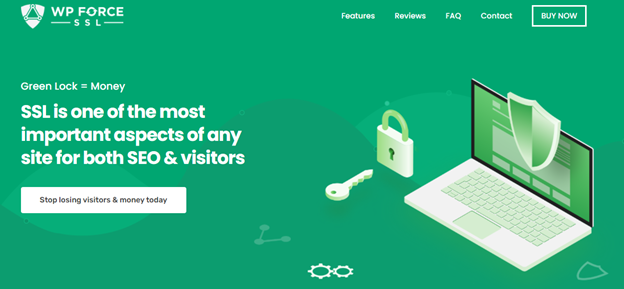One single more delay in loading your WordPress site can affect the conversion rate by up to 4.42%. Considerably, the ideal time for the site to load in two seconds. Otherwise, there will be an abandonment of 87% approximately. These statistics are enough to prove the importance of WordPress website speed.
But, the question is how to do so? How to ensure that the site will take an ideal time to load and engage users? We have a solution! Read this article! We are presenting the tried and tested tips to increase the speed. Else, you can opt to hire a WordPress website development company for website speed performance optimization. However, the choice is completely yours! Coming back to the point, let us find ways to ensure speed up the WordPress site.
Table of Contents
7 Ways To Optimize WordPress Website Speed
Perform minifying JavaScript, HTML, and CSS
Leverage Content Delivery Network (CDN)
Do not forget to optimize the website’s Homepage
7 Ways To Optimize WordPress Website Speed
Select the Dedicated Server
Before, the users preferred shared hosting because of its inexpensiveness. But, when the WordPress site experiences higher traffic, then, dedicated hosting becomes essential.
Indeed, the shared hosting or the other related resources are shared with several sites, hence, there could be an ineffective impact on the performance of sites. Particularly, many shared hosting does not ensure 99% of uptime. Surprisingly, in peak time, the site loading speed lowers more. Of course, you do not like to face such consequences, therefore, moving to a dedicated server is an ideal option. It ensures better traffic to the site every month.
The one thing to consider here is to select the server which is positioned nearby to the location where a higher number of visitors can be captured. Time to First Byte (TTFB) and Network Latency are the vital factors that help the server location to improve the site’s speed.
Using the best Caching Plugin
Unquestionably, installing one of the best caching plugins also plays an essential role in speeding up the WordPress site. It works in such a way that it saves the final site view, particularly for future users. This implies that the site does not have to induce it for all visitors visiting the site. Flash files, fonts, images, CSS, JS, and HTML code are all included in it. They are known for enhancing the visitor experience to the site by boosting the site performance, offering one-click integration of CDN, and by lessening the download time. Here, one piece of advice is before picking and installing the plugin, do consult the hosting provider to know if they favor some specific caching plugin or not.
Perform minifying JavaScript, HTML, and CSS
With time, HTML and CSS or additional source code files can be created and let the site function as molasses. Hence, to make the site load quickly, it is recommended to minify these codes.
While performing minification, the WordPress site’s backend gets optimized. The method lessens the size of CSS, JS, and HTML files and eliminates redundant characters such as comments, line breaks, spaces, etc. And, in the end, there will be less exchange of data that makes the files run with higher speed and web pages load quickly. Of all, Autoptimize is the best free plugin, however, the premium or paid plugins such as WP Rocket can also be used to optimize the site speed.
Leverage Content Delivery Network (CDN)
As we have mentioned above, it is always better to locate the server near the location where the visitors are frequently visiting. In general, it is not sufficient to serve all those who visit the site, but, CDN lets you do so.
It operates in the way that it stores the WordPress site’s copy in separate data centers positioned in other places of the globe. Accordingly, this ensures that the site loads perfectly at a specific speed despite the location the user is attempting to access the website.
Do not forget to optimize the website’s Homepage
If you are thinking that with one tactic the homepage will be optimized then, it is not! There are small details that need your kind attention. We all know the fact that the home page is the first thing that visitors land on. So, it has to be perfect in every possible way. The design has to be simple yet attractive and does not include unnecessary elements. The expert website designers know all the ins and outs of making the web site’s home page appealing. You can get help from the best one. On the contrary, below are some factors that require your attention. Check them out:
- Lower the posts to display on the page
- Display excerpts of the whole post
- Eliminate the inactive widgets and plugins that are not required
- Minimal is best. Keep your users engaged with the content, not with thousands of widgets
- Do not keep redundant sharing widgets on the home page, instead move them to the posts.
Collectively, the focused, user-oriented and engaging home page will keep the visitor attracted, but also let them navigate to the right page easily.
Avoid using hotlinking
In general, hotlinking happens when different resources are used by one site. Let’s consider the case when an image from your site is copied by someone, and with the loading of the site, the image also gets loaded. It implies there will be resources and bandwidth consumption from the server. Consequently, we can call that a bulky bandwidth “killer”.
Below are the lines that you need to use in WordPress .htaccess file to evade these type of hijacking:
1. RewriteEngine on
2. RewriteCond %{HTTP_REFERER} !^$
3. RewriteCond %{HTTP_REFERER} !^http(s)?://(www\.)?EXAMPLE.com [NC]
4. RewriteCond %{HTTP_REFERER} !^http(s)?://(www\.)?google.com [NC]
5. RewriteCond %{HTTP_REFERER} !^http(s)?://(www\.)?feeds2.feedburner.com/EXAMPLE [NC]
6. RewriteRule \.(jpg|jpeg|png|gif)$ – [NC,F,L]
Above, if you have noticed that there are no Feedburnerimages, this is to show them appropriately in the live feeds.
Manage post revisions
There is no denying the idea that Post revision is one of the best features in WordPress CMS. However, remember that not all features give feasibility to all. Indeed, there are users having fewer databases and low disk space.
In this feature, when the content is changed, a copy of the post is saved in the database instead of deleting the existing one. It gives you the option to reply. Hence, the database size increases which results in other issues. It is advisable to limit the percentage of auto-saving the post.
- Open the “wp-config” file from the root folder using any file editor
- Write the code “require_once(ABSPATH . ‘wp-settings.php’)”;
- Limit Post Revision:
- define (‘WP_POST_REVISIONS’, 3);
This will reduce the post revisions by 3. It implies that the CMS limits the store of three revisions only.
- Increase Autosave Interval
- define(‘AUTOSAVE_INTERVAL’, 300 ); // seconds
Note: You can also fix the auto-saving post frequency.
Concluding Remarks
Above are some of the best solutions to boost the WordPress website loading speed. Implementing them on time will give the desired results. Choosing to hire the agency for the WordPress development services can also be opted by those who are not well-versed in the technicalities involved. Get ready to experience a satisfactory user experience and higher revenue.
Is there any tactic we missed? Comment below and let us know!