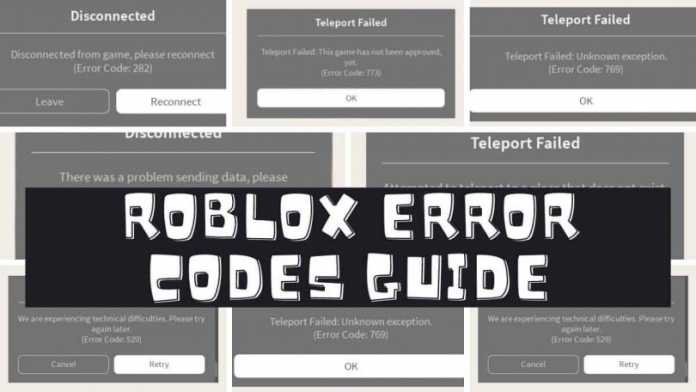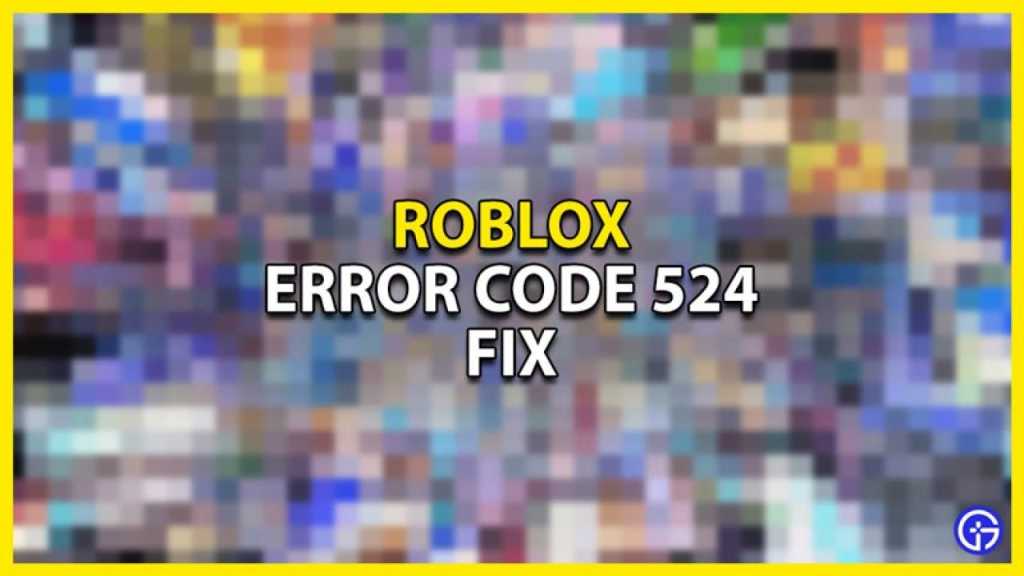- If an error occurs on the game client, it will be displayed in the middle of the screen as a gray dialog box. This will inform the user about the error and give them the option to either leave or connect.
- Mobile devices can have a small gray error dialog box. Mobile users were unable to see the gray error dialog box due to a bug.
- Non-in-game errors will display the error message on a separate page. Usually, it has a Roblox-themed background.
Website Errors
Maintenance: Down
- “We are making things even more amazing.” Keep checking back.
- This site is currently unavailable for maintenance and updates. Please come back soon!
- “Our payment system currently is under maintenance. Please come back soon!
This screen is displayed when administrators lock down the site to address an issue that has occurred in the background. This screen can also be used to close the site for maintenance. This is where the test websites lead. Administrators will need to create a password in order to make changes to the website. The text box and buttons spelling ROBLOX are used. Depending on the reason for maintenance, the error message might not contain the password text box.
Too many redirects
The message will vary depending on which browser you use.
- This page is not working. www.roblox.com has redirected you too often (Chrome).
This error appears when the site attempts to redirect to Membership/CreationDisabled.aspx, but when banned, all pages redirect back to Membership/NotApproved.aspx.
Updating Avatar Error
- “Items that you don’t have in this outfit: (X).”
Displayed when you try to wear a limited-edition hat that has been traded or sold or wearing an item that was previously deleted. X will be replaced by the number of items that are no longer available.
Unexpected Error
- “An unexpected error occurred. Please try again later.
Displayed when the error number is changed from a non-existent to an error number.
400
- “There was an error in your request
This is displayed when a web request made from a device is incorrect or invalid. This may also occur when you search for completely wiped accounts (e.g. noli – ID 31042685
524
- “Not authorized to participate in this game. (Error Code 524)”
- “The game you are trying to play doesn’t allow you to play. (Error Code: 524)”
Displayed when Roblox is down, or when they try to join a VIP Server they can’t join,
271
This error can be made in three different ways:
- “Server was closed due to inactivity. (Error Code: 271)”
This message is displayed when all players on a server are inactive.
- “You were kicked by the server. Please reconnect. (Error Code: 271)”
Occurs because of player joining when the server is closing down due to inactive users (see above).
- “Unable to locate instance”
An older version of Server was removed because there were no active players. ???? From???? to 2015.
For More: Fixing Issues While QuickBooks Won’t Open
403
- “You don’t have permission” to view this page.
This message is displayed when the user attempts to view a restricted webpage (e.g. pages for staff only) that they cannot access or when IP/poison bans the user.
404
- “Page can’t be found or is no longer available”
This is displayed if the URL links to a page that cannot be found or doesn’t exist. This can happen often if the URL is invalid or if players enter the ID of someone who was terminated by Roblox.
500
- “An unexpected error occurred”
This message is displayed when the server encounters an error or misconfiguration that prevents it from completing the request.
503
- “This request is not being handled by any server”
This page will be displayed when ROBLOX goes down or is unavailable, but not during maintenance. Alternatively, entering the URL roblox.com/request-error?code=503 causes the “Something went wrong” error page instead of appearing.
504
Each browser will display a different message.
- “Roblox.com took a long time to respond” (Chrome)
Displayed when a web-host error occurred. This can occur due to Roblox maintenance/server outage or a faulty internet connection.
805
- “An error occurred, please try again.”
This happens when Roblox is tried to load on some VPNs or when an invalid IP was used to load the website.
Game Pass Loading Error
- “Failed loading Game Passes. Please try again later.
This message is displayed when the request for game passes cannot be fulfilled. It can occur due to Roblox issues, or a faulty internet connection. This can also occur when you try to view game passes via the Internet Archive website.
Maximum Friends Error
- “Unable to process the request. The number of Friends for this user has reached its maximum.
This happens when a player attempts to friend another user who has more friends than Roblox allows.
Registration error
- “Sorry, an Error occurred.”
Roblox issues, or a faulty internet connection can cause this error. This error can also occur when you try to sign up or register using the Internet Archive website. Sign up using usernames “hs4” or “NOLI”. [citation needed]
Avatar Page Error
- “The avatar page has been temporarily removed.”
This error may occur when the avatar page is not available due to technical or housekeeping problems.
Library Error
- “Library temporarily unavailable. Please try again later.”
This happens when you type an invalid Category number into the URL bar.