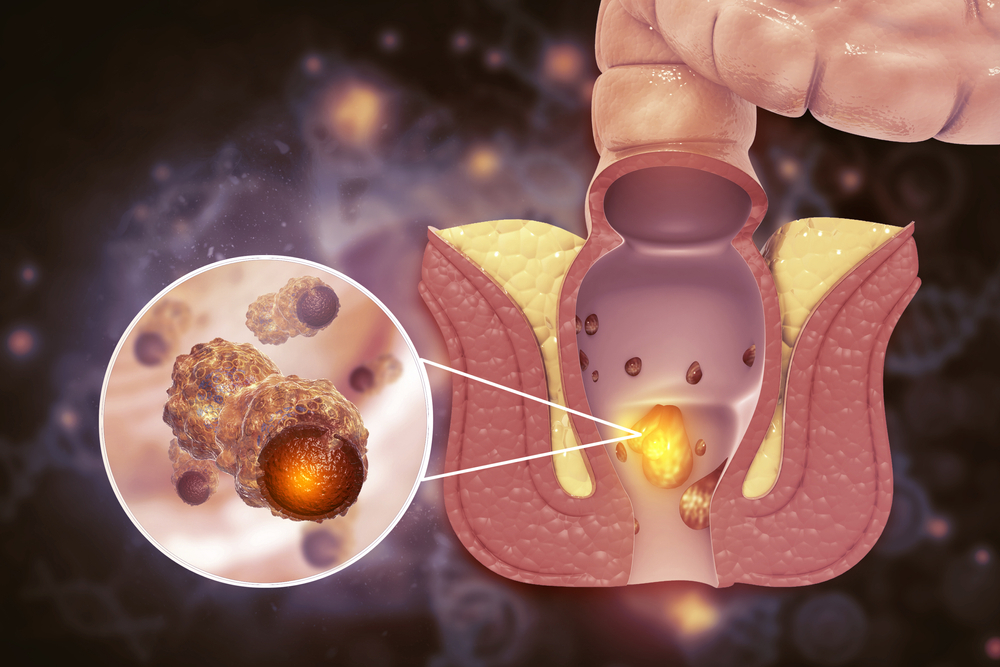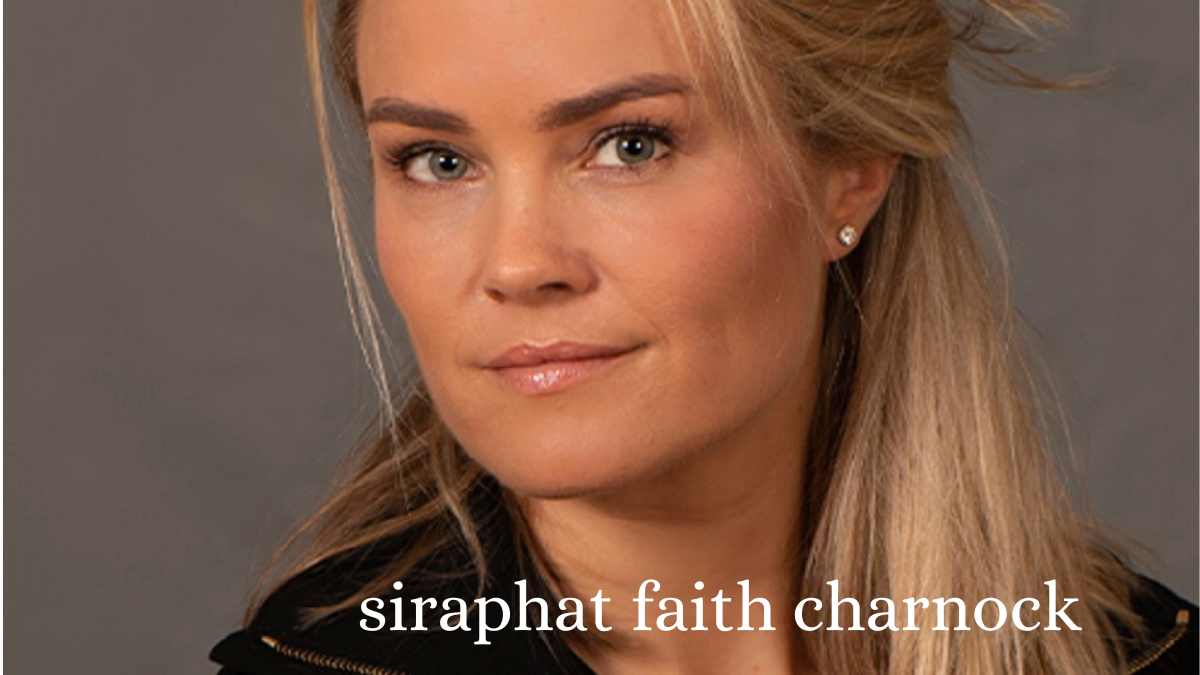Yes, large PDF document files not only take space but even require a lot of resources of the network when it comes to uploading or sending it by email. So, most probably you have to compress the pdf file size.
Although there are numerous PDF file compressors available online, only a few of them can compress to 100 KB or below. Thus, after countless testing, we shortlisted a few best pdf compressors that let you compress pdf to 300 KB, 200 KB, or 100 KB within no time.
Remember That!
When it comes to compressing pdf files to specific file sizes, it all depends on the element embedded within the PDF document format. So, if you want to attain optimal compression results, then visit theonlineconverter.com which lets you compress pdf to 100KB without impacting the quality and layout of the resultant file. You just need to choose one compression level according to a particular pdf file size and let’s all be done by this pdf file compressor online for free.
Online2PDF:
Give a try this pdf compressor right now that assists you to compress pdf to 100KB within a matter of seconds. Remember that it is loaded with powerful compression modes and settings through which you can downsize a PDF file size as much as possible.
Moreover, this pdf file compresses or packed with a brief interface, you just ought to hit the “Select Files” button to add your PDF document file or simply add it by drag-and-drop. The most appealing reason to use this free PDF online compressor is that it lets you choose several files at once.
Why Use?
- You can be able to choose over 20 PDFs for compression
- Assists you to adjust compression preferences: image quality, image resolution, colour, and more
- Merge all compressed PDFs into an individual file
How to Compress PDF to 100KB Online using Online2PDF?
- At first, you have ahead to the “online2pdf.com/compress-pdf
- Now, you need to upload PDF documents that you want to reduce to 100kb by simply clicking “Select Files”
- Very next, you need to tweak the pdf file compression preferences. If your particular document is super large, then just choose lower quality settings as much as possible to attain PDF below 100KB. Otherwise, you ought to try different compression modes that suitable for pdf file compression needs
- Then, you need to hit the “Convert” button to shrink the pdf quickly. Right after the compression, you can see that the compressed 100Kb pdf file will be automatically downloaded to your system storage
Theonlineconverter.com:
Well, this online web-based application is the best medium to compress pdf to 100 KB without any quality and layout disruption. It provided you with the three best pdf file compression modes for reducing document size at an optimal level. Besides that, this pdf file compressor works tremendously for batch PDF document compression for free of cost.
Not only that, at this platform, you can be able to merge, split, edit, lock, unlock pdf and much more.
Why Use?
- Allow you to process batch pdf compression for free
- Quality preserved while compressing pdf files
- Full-fledged and simple to use pdf file reducer
- Three different compression modes
How to Compress PDF to 100KB using the online converter?
- At first, you need to visit “theonlineconverter.com/compress-pdf”
- Then, drag and drop pdf files that you aim to shrink to 100 KB or below
- Now, choose compression modes according to your pdf reducing concerns
- Hit the compress pdf button
- Once done, save all compressed pdf files at once by tapping on the Download Zip button
iLovePDF Compressor:
The most appealing reason for discussing this PDF file compressor in the list is that it allows you to compress pdf to 100 KB, 200 KB or up to 90% smaller. Even it allows you to reduce pdfs from your local folder, Google Drive or Dropbox. Here you can find three different pdf compression levels:
- extreme compression (less quality, high compression)
- recommended compression (good quality, good compression)
- less compression (high quality, less compression)
Moreover, this pdf compressor assists you to compress pdf one by one, two or even more PDF compression requires registration.
Why Use?
- Allow you to reduce pdf files from local drive, Google Drive or Dropbox
- The 3 best compression levels for your PDF
- Easy to use pdf file compressor
How to Compress PDF to 200KB using iLovePDF?
- All you need to visit is “ilovepdf.com/compress_pdf”
- Very next, you ought to choose a PDF document file for compression
- Now, select the compress level
- Then, you need to make a click on the Compress pdf to decrease the pdf to 200 KB or less
FreePDFConvert Compressor:
FreePDFConvert is loaded with the best pdf file compressor that lets you add PDF files in different ways including My Computer, Dropbox, Google Drive, and URL. This web-based pdf reducer allows you to compress PDF files by 50% (Good Compression Mode), by 80% (Extreme Compression Mode) or even with Custom Compression. Although it is the best compressor for pdf, still does not support batch pdf compression for free.
Why Use?
- Works efficiently for compressing pdf document files from Google Drive, local drive, Dropbox or from the URL
- Three different levels for pdf compression
How to Compress PDFs to 100KB using FreePDFConvert Compressor?
- Fetch the “freepdfconvert.com/compress-pdf”
- Then, make an instant hit on Choose PDF file that allows you to add your PDF file for compression
- Very next, you ought to select a compress mode corresponding to your requirement
- At last, the Compress button is ready for you to reduce your PDF file size
PDFCompressor:
Give try this PDF file compressor for mac through which you can easily reduce pdf files without any downloading and installation. You simply have to choose PDF document files from your computer storage or drag them to the drop area. And, just wait for a couple of seconds until the PDF file compression is completed. Remember that PDF reducer online assists you to download each file individually, or even you could save all of your documents at once in a Zip archive.
Why Use?
- Straightforward tool, just upload the file right now and download it in the next moment
- Lets you proceed with over 20 files simultaneously
- Assists you in downloading all compressed pdf files in a Zip file
How to Compress PDF to 100 KB Online with PDFCompressor?
- Visit “pdfcompressor.com”
- Now, simply drag and drop multiple PDF files to proceed with compression
- Once you have done with all, its best to make a click on the Download or Download All to save compressed pdfs