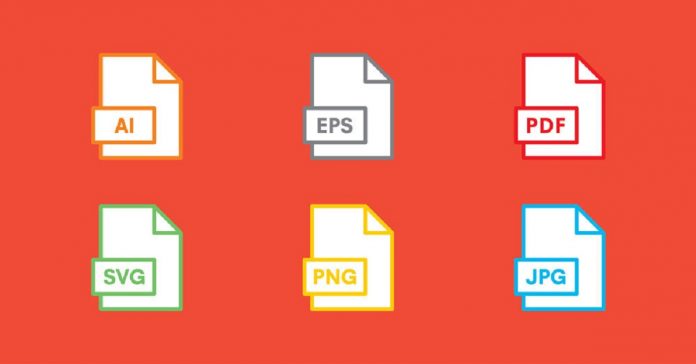When you order a custom-designed logo, you may receive multiple digital formats. And the variety of logo file formats can create confusion for you. You may wonder what to do with those logo file formats. Similarly, you may ask yourself why there are so many file formats. However, you can use your logo file when you learn what each file format does.
It is essential to know which file format to use. You will need your logo design to exist in multiple contexts. Logo design services create logos that can appear on websites, business cards, posters, etc. So, you must know the logo file formats and how to choose them. Your business logo can come in various file formats. The most common file formats include SVG, PNG, PDF, and EPS.
This article will teach-in you multiple logo file formats and their specific usage. Moreover, it will help you choose your business logo file format.
Different Logo File Format for You
Your logo designer can send your various file formats. Each file format has a specific function and usage. So, you need to know about the different file formats.
PNG – Portable Network Graphic
PNG is your first logo file format. You can use PNG for any digital purpose. PNG files are also helpful when you need digital images with transparency. For instance, if you want to put your logo on coloured backgrounds, use a PNG file. Another good thing about PNG files is that they can display millions of colours. Also, they are easy-to-read files. So you can open it on a computer, mobile phone, or other devices. A PNG file does not lose its quality even if you compress or decompress the picture.
You can use the PNG file to put your logo on websites, presentations, and letterheads. You also use PNG to set your business logo on social media and other online platforms. However, keep in mind that PNG files are not scalable. So, it means they are not good with prints.
SVG – Scalable Vector Graphic
SVG files are vector-based images that are helpful for web usage. They have various benefits for a user. First, you can use it on a website and change its size without changing its quality. Second, SVG files support transparent backgrounds. They are small size files compared to other file formats. Also, SVG files are editable on design software. They also support animation. Additionally, they are scalable, which means they are good with print.
SVG files are ideal for logos and icons. So, this is why businesses use an SVG file format for their logos on their websites. You can use this file format in a browser, Adobe program, or Adobe Illustrator.
EPS – Encapsulated PostScript
EPS are vector file format in Adobe Illustrator. These files can be a gold standard for your business logo file.
An EPS file can be beneficial for a user. You can use an EPS file for printing and editing purposes. Similarly, EPS files are easily scalable for print. So, EPS files can be as small as a business card. And they can be as large as a billboard. Also, these files are editable on design software like Photoshop or Adobe Illustrator. And without this software, you cannot open an EPS file. Like SVG, EPS files support a transparent background.
You can use EPS files to put your logo on posters, business cards, and other print materials. Similarly, you use an EPS file to put your logo on stickers and labels. The majority of designers and printers accept EPS files. However, before you send the files, make sure they are compatible.
PDF – Portable Document Format
Another file format is PDF. People usually use PDF files for documentation purposes. However, you can also use a PDF file to share images, including logos. They are easy-to-read file formats. So you can download and open PDFs on your mobile phone, computer, and other devices. And the formatting stays the same on all the devices. You can share a PDF file without any trouble. Just like EPS and SVG, PDF files also support transparent backgrounds. PDF files are editable on design software like Photoshop or Adobe Illustrator. Another benefit of PDF files is that they are suitable for both web and print. You can use PDF files to put your logo on print materials, stickers, and labels. Similarly, you can use this file format to put your logo on Clothing and swag.
AI- Adobe Illustrator
An AI is a vector-based image file. An AI is an original file a designer uses to create a logo. Similarly, designers use this file to edit your business logo. Like SVG and EPS, AI file is suitable for both web and print. AI files are scalable. So they do not lose their quality even if you compress or decompress the picture. They also support transparent backgrounds. You cannot open an AI file without Adobe Illustrator or other editing software. An AI file is one of the best to use, especially when you want to access a logo file format.
GIF (Graphics Interchange Format)
GIF is another logo file format. It is a regular file for simple and animated graphics. GIF files support animation graphics, and designers prefer this file for animated logos. They are small files. So they are helpful when you need your logo in a small size. Similarly, GIF files are ideal for low storage.
A GIF file is suitable for the web. However, they are not ideal for prints. Like most file formats, a GIF file supports a transparent background. GIF files are not scalable. So they lose their quality when you compress or decompress the picture. Also, a GIF file is not ideal for photos or detailed graphics because of its limited colours.
TIF (Tagged Image File Format)
A TIF is one of the rare file formats. And it is also rare if your designer gives you this file format. Designers usually use TIF files for raster images. They are editable files. And these files do not lose their quality when you compress them. A TIF file, like SVG and EPS, is suitable for print and the web. Similarly, TIF files support transparent backgrounds. And they are ideal for photos.
However, TIF files are not scalable like SVG and PDF. They are large file sizes, so they are not ideal with low storage.
JPEG – Joint Photographic Experts Group
Lastly, you can have the JPEG file format. JPEG is a raster-based image file that is ideal for photographs. JPEG files are suitable for print and the web. Unlike other file formats, a JPEG file does not support transparent backgrounds. You can use this file format to put your logo on websites and other social media platforms. Also, you can open JPEG files using any software.
Conclusion
Knowing the perfect logo file format for the job is essential. You can receive a variety of logo files from your designer. Each file format has its specific purpose. So, it is necessary to know the functions of various logo file formats. Remember, if you want to use your logo for digital purposes, use the PNG file format. Similarly, use PDF, SVG, and EPS for your logo on printing materials, clothes, and stickers. And, if you want a logo file format for the best transparent backgrounds, use PNG.