Managing multiple photo albums can be difficult at times especially when you deal with a lot of photos and videos. You may face trouble in finding the right image at the right time. In such scenarios, the best duplicate photo remover can help you manage and organize your photo albums on your PC or on the cloud storage drives.
The Duplicate Photos Fixer Pro app can also ensure that there are no duplicate photos available in your albums. It comes with a smart algorithm to perform quick and deep scans to find and delete duplicate images. You can organize photos by size, GeoTag, Location, Time, and Date. This intuitive duplicate photo finder app is compatible with Windows, MacOS, Android, and iOS devices.
Tips to Organize Image Folders Manually
You can follow manual practices to organize and manage your image library. The manual process can be time taking however if you create proper folders and sub-folders, you can easily manage your albums.
Bifurcate images by events, GeoTag location, date, and time
Rename images by events like Sara’s Birthday, London Trip, etc.
Create an Album Tree like Yea, Month, Event, folders, and sub-folders to store images
Add/edit EXIF information on all the images with the best EXIF editor
Find and delete duplicate photos from all the folders
Duplicate Photos Fixer Pro
Rating – 9.9
Latest Version – 1.3.1086.367
Price – Free Trial / $39.95 per year
Compatibility – Windows, MacOS, Android, and iOS
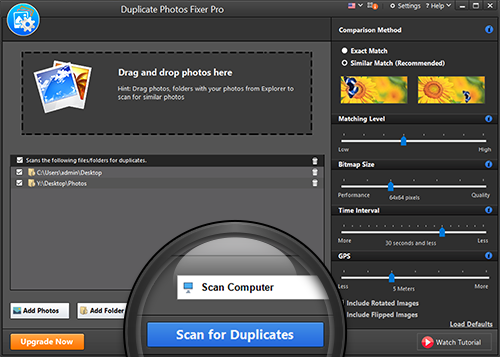
Duplicate Photos Fixer Pro is an amazing app to quickly find and remove duplicate photos from the selected storage device. It also helps in managing and sorting photo albums in a structured manner. You can sort images by event, date & time, GeoTag location, and more. It comes with a smart algorithm to scan and list out photos with specific filters. You can save the scan results in different folders as you wish to organize your albums.
Duplicate Photos Fixer Pro can recover a lot of wasted storage space due to duplicate photos. It displays group-wise results of found duplicates so that you can keep the best and delete the rest of the images. It can find similar, exact, edited, or cropped duplicate images from different folders and locations. You can scan a Folder, Drive Partition, entire HDD, SSD, External Drives, USB Flash Drives, SD Cards, and cloud storage drives like Google Drive.
How to Use Duplicate Photos Fixer Pro
Using Duplicate Photos Fixer Pro is as easy as running a virus scan. You can follow these steps to initiate a scan, remove duplicates and organize your photo albums.
Step 1. Download and install Duplicate Photos Fixer Pro from its official website.
Step 2. Launch Duplicate Photos Fixer Pro from the start menu or the desktop icon.
Step 3. Activate the product with the license key or buy one from the website.
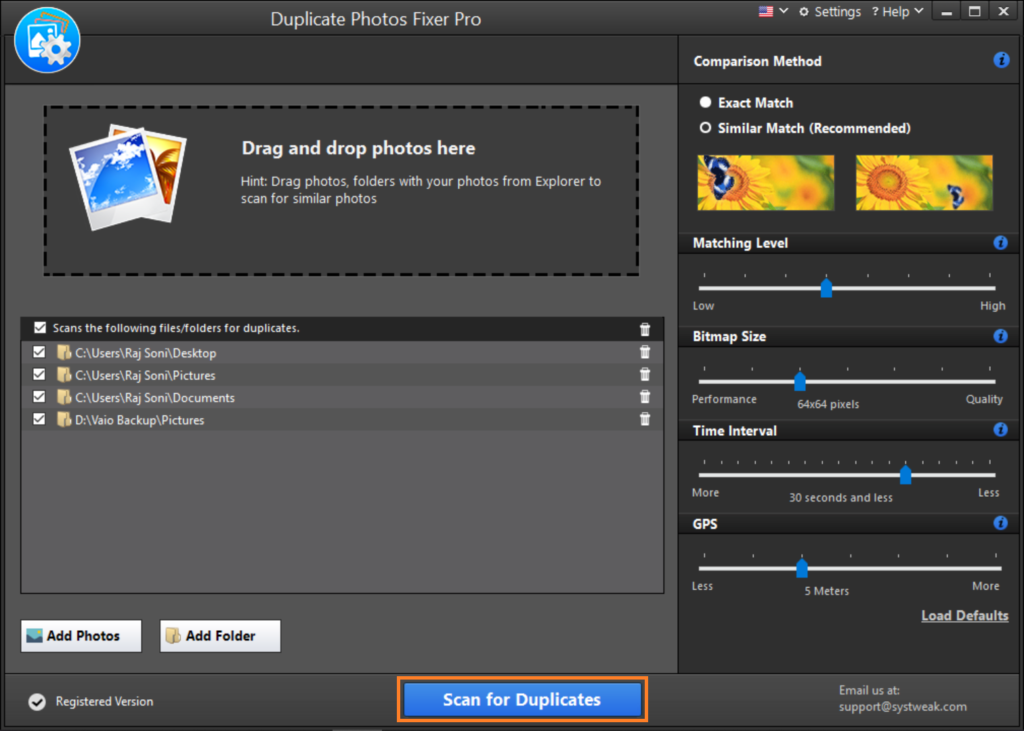
Step 4. Configure the settings to scan for duplicates. You can configure the matching levels, search duplicates by size, GeoTag location, and more.
Step 5. Select the scan location, folders, Hard Drive, or Google Drive that you wish to scan.
Step 6. Click on the Start Scan button to initiate the scan.
Step 7. You will find groupwise scan results and all the duplicates will be listed on the panel. Check out the scan results and preview found duplicates side by side.

Step 8. Select the found duplicates or use the Auto-Mark feature to automatically select all the found duplicate photos.
Step 9. Click on the Delete Duplicates button to send all the found duplicates to the Recycle Bin. You can check the Recycle Bin folder to find out if you accidentally deleted any important images. If you have deleted just the right ones, you can select all and click on the Empty Recycle Bin button to permanently delete them from your storage.
Duplicate Photos Fixer Pro Features
· Find and delete duplicate images with a few simple steps
· Organize and manage your photos gallery by removing duplicates
· Scan internal or external HDD, SSD, USB Flash Drive, SD Cards, and more
· Compatible with all the latest versions of Windows, MacOS, Android, or iOS devices
· Scan cloud storage space like Google Drive to directly remove duplicate photos
· Scan RAW images on Canon SD Card to find duplicate photos
· Compatible with all the popular image file formats
· Preview duplicate images before deleting
Final Words
Duplicate Photo Fixer Pro is one of the best duplicate photo finder apps that you can use to quickly find and delete duplicate images. You can declutter your photo albums and organize your photos in a much better manner. This app can recover a lot of space on your storage drive ensuring that your albums are duplicate-free and there are no similar copies. Keep it clean and duplicate-free with the best duplicate photo remover.







