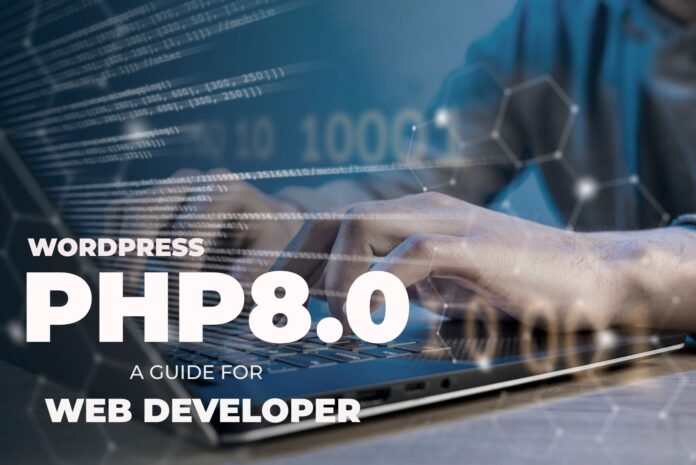INTRODUCTION
In the ever-evolving landscape of web development, the convergence of WordPress and PHP 8.0 has emerged as a dynamic force, reshaping the way websites are conceptualized, constructed, and experienced. This comprehensive guide serves as a compass for web developers, navigating the intricacies and possibilities presented by the fusion of WordPress, a versatile content management system, and PHP 8.0, the latest evolution of a renowned server-side scripting language.
Benefits of Using PHP 8.0 for WordPress
In this section, we delve into the advantages of integrating PHP 8.0 into the WordPress framework. This harmonious integration brings forth a range of benefits, each contributing to a more efficient, secure, and feature-rich web development experience.
Improved Performance
PHP 8.0’s introduction of a Just-In-Time (JIT) compiler is a game-changer for performance optimization. The JIT compiler accelerates code execution, resulting in faster load times and heightened responsiveness for WordPress websites. This improvement ensures seamless user experiences, even during periods of high website traffic.
New Features
PHP 8.0 introduces a plethora of new features and functionalities that empower developers to create more streamlined and sophisticated WordPress projects. Union Types, Named Arguments, Attributes, and other modern programming enhancements contribute to more elegant and efficient code. This enables developers to design innovative plugins, themes, and website elements with greater ease.
Improved Security
Security remains paramount in the digital landscape, and PHP 8.0 addresses this concern head-on. Enhanced error handling, stricter type checks, and fortified security mechanisms enhance the resilience of WordPress websites against potential threats. By embracing PHP 8.0, developers can create websites that prioritize user data protection and privacy.
Compatibility with WordPress
Is PHP 8.0 Compatible with WordPress?
This section examines the compatibility between PHP 8.0 and WordPress. While earlier versions of WordPress may face compatibility challenges, recent iterations have been optimized to seamlessly integrate with the capabilities of PHP 8.0. This ensures that developers can leverage the advantages of PHP 8.0 without compromising the functionality of their WordPress sites.
Ensuring Plugin and Theme Compatibility
With the integration of PHP 8.0, it becomes essential to verify the compatibility of existing plugins and themes. Developers should prioritize updating these essential components to versions optimized for PHP 8.0. This step guarantees a smooth transition and maximizes the benefits of the integration.
How to Update Your WordPress Site to PHP 8.0: A Step-by-Step Guide
Updating your WordPress site to PHP 8.0 is a pivotal stride towards embracing the latest advancements in web development. This comprehensive guide elucidates the process, ensuring a seamless transition that unlocks improved performance, modern features, and heightened security for your website. Follow these step-by-step instructions to navigate the integration process with confidence.
Step 1: Check Hosting Provider Compatibility
Before embarking on the integration journey, ascertain whether your hosting provider supports PHP 8.0. Many reputable hosts offer the option to switch to PHP 8.0 within their control panels. This crucial step ensures that your hosting environment is prepared to accommodate the upgrade.
- Log into Your Hosting Control Panel: Access your hosting account’s control panel. This is typically provided by your hosting provider and may vary in appearance and layout.
- Locate PHP Version Settings: Look for the section or option that allows you to manage PHP versions. It may be labeled as “PHP Version” or “PHP Settings.”
- Select PHP 8.0: From the available options, choose PHP 8.0. Confirm the selection and save changes.
Step 2: Update WordPress Core Files
Ensuring that your WordPress installation is running the latest version is vital for a seamless transition to PHP 8.0. Outdated core files can potentially lead to compatibility issues. Follow these steps to update your WordPress core files:
- Backup Your Website: Before making any updates, create a complete backup of your website, including the database and files.
- Log into Your WordPress Admin Panel: Navigate to your WordPress admin panel using your website’s URL followed by “/wp-admin.”
- Check for Updates: In the dashboard, go to the “Updates” section. If a new version of WordPress is available, you’ll see a notification.
- Update WordPress: Click the “Update Now” button to initiate the update process. WordPress will automatically download and install the latest version.
Step 3: Update Plugins and Themes
A crucial aspect of the integration process is ensuring that your plugins and themes are compatible with PHP 8.0. Many developers have released updates to optimize their products for this latest version. Follow these steps to update your plugins and themes:
- Navigate to Plugins and Themes: In your WordPress admin panel, go to the “Plugins” section to update your plugins. Similarly, navigate to the “Appearance” > “Themes” section to update your themes.
- Check for Updates: For each plugin or theme, look for notifications indicating available updates. You can update individual items or select all and update in bulk.
- Update Plugins and Themes: Click the “Update” button for each plugin or theme to install the latest version.
Step 4: Test Your Website
After completing the updates, thorough testing is essential to ensure that your website functions seamlessly within the PHP 8.0 environment. Conduct comprehensive testing by following these steps:
- Navigate Through Your Website: Visit different pages, click links, and interact with various elements to ensure smooth functionality.
- Test Forms and Interactivity: If your website includes forms, e-commerce functionality, or other interactive elements, thoroughly test their behavior.
- Check Plugins and Features: Verify that all plugins and features are working as intended. Pay special attention to those that interact with databases or server-side operations.
- Monitor Performance: Use website speed and performance testing tools to assess load times and responsiveness. PHP 8.0’s performance improvements should be evident.
- Inspect for Errors: Monitor your website for any error messages, broken links, or unexpected behavior. Address any issues promptly.
Conclusion
The convergence of WordPress and PHP 8.0 heralds a new era in web development, where innovation meets performance and security. By embracing PHP 8.0’s capabilities within the WordPress ecosystem, developers have the opportunity to create websites that transcend expectations. The journey from improved performance to fortified security is navigated with a clear roadmap, making the integration of PHP 8.0 an exciting endeavor that paves the way for a more advanced and vibrant digital landscape. Moreover, as we explore the synergies between WordPress and PHP 8.0, it becomes evident that the marriage of cutting-edge technology and creative design holds the key to crafting exceptional digital experiences. If you’re looking to harness the full potential of this fusion, our professional web design and development services are here to help. From conceptualizing captivating layouts to implementing intricate functionalities, our team specializes in creating websites that seamlessly blend innovation and functionality. Discover more about our services on our Web Design and Development and embark on a journey to elevate your online presence.