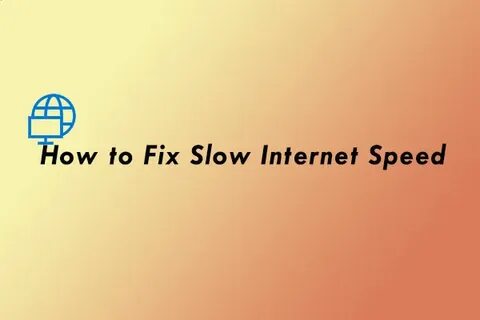When your WiFi stops working, it feels like the world has stopped. You can’t watch videos, load websites, or even send a simple email. Many people face WiFi internet issues every day. The good news is, most of them can be fixed without calling a technician.
In this guide, we at Howtech will explain the common causes of WiFi problems and the steps to fix them. We will use simple words so you can follow along without any tech background.
Why WiFi Internet Issues Happen
WiFi problems can come from many sources. It can be your device, your router, your internet service, or even the environment around you.
Here are some common causes:
- Weak signal – If you are too far from the router, your device gets less signal.
- Router issues – Old or overheated routers can slow down the internet.
- Service outage – Sometimes, your internet provider is down for maintenance.
- Interference – Other devices like microwaves or Bluetooth speakers can block WiFi signals.
- Too many devices – If many people use the same WiFi, it slows down for everyone.
How to Check if the Problem is WiFi or the Internet
Before fixing, you need to know what’s wrong.
- Test with another device – If your phone’s WiFi works but your laptop doesn’t, the problem is with your laptop.
- Use mobile data – If mobile data works fine, your internet provider might be the problem.
- Check other websites – If only one website is slow, the issue might be with that website.
Quick Fixes for WiFi Internet Issues
Sometimes, the fastest fixes are the simplest. Try these steps first:
- Restart your router – Turn it off, wait 30 seconds, and turn it back on.
- Restart your device – Phones and computers can get stuck in a bad network state.
- Move closer to the router – This can improve the signal instantly.
- Forget and reconnect to the network – Helps fix saved connection errors.
Improve Your WiFi Signal
If your WiFi works but is slow, boosting the signal can help.
- Place the router in a central spot – Avoid hiding it in a corner or behind furniture.
- Keep it high – Put the router on a shelf or table.
- Reduce interference – Keep it away from microwaves, cordless phones, and thick walls.
- Upgrade your router – If it’s more than five years old, it might not handle modern speeds well.
Fixing Device-Specific Problems
Sometimes the problem is your device, not the WiFi.
For Phones
- Update your software.
- Clear cache if apps load slowly.
For Laptops
- Update your WiFi drivers.
- Disable and enable the WiFi adapter.
For Smart TVs or Consoles
- Check for software updates.
- Use an Ethernet cable for faster speeds.
When to Call Your Internet Provider
If nothing works, it’s time to contact your ISP (Internet Service Provider). Call them if:
- Your router lights show no internet signal.
- Everyone in your home has the same issue.
- The problem started after bad weather or a service outage.
Preventing Future WiFi Internet Issues
You can reduce the chances of problems by:
- Restarting your router once a week.
- Using strong passwords to keep strangers off your network.
- Updating your router’s firmware regularly.
- Avoiding too many devices connected at once.
Howtech’s Pro Tips for Better WiFi
At Howtech, we have tested many solutions for smoother internet. Here are our favorites:
- Mesh WiFi systems – Great for large homes with many rooms.
- WiFi extenders – Cheap way to boost signal in weak spots.
- Switching channels – Sometimes your WiFi channel is crowded. Changing it can speed things up.
Conclusion
WiFi internet issues can be annoying, but most of the time they have simple fixes. Start with basic checks, improve your signal, and only call your provider if nothing works. With these steps from Howtech, you can enjoy a smoother, faster internet without the stress.
FAQs
1. Why does my WiFi keep disconnecting?
It can be due to weak signal, interference from other devices, or a problem with your router.
2. How can I make my WiFi faster?
Place your router in a central location, reduce interference, and limit the number of devices connected.
3. Does restarting my router really help?
Yes. It clears temporary issues and refreshes your connection.
4. Can too many devices slow down my WiFi?
Yes. Each device uses bandwidth, and more devices mean slower speeds.
5. How do I know if the problem is my ISP?
If all your devices have the same issue and restarting the router doesn’t help, your ISP may be having problems.