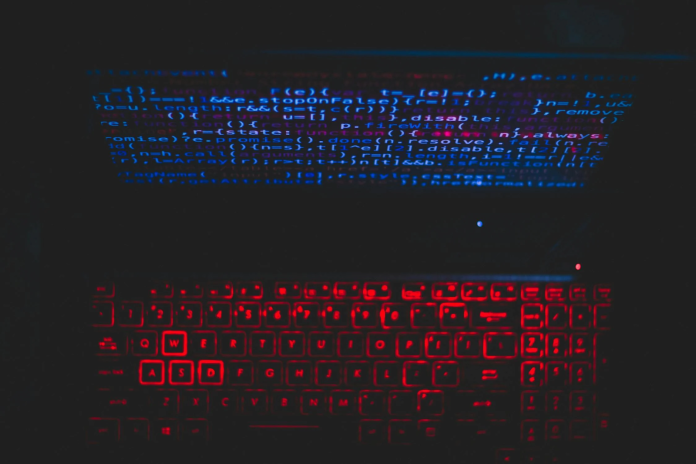Navigating the digital world can sometimes feel like a maze, especially when it comes to understanding technical terms like proxy servers. But worry not, this guide will walk you through everything you need to know about configuring a proxy, making it as simple as a walk in the park.
What is a Proxy Server?
A proxy server acts as an intermediary between your device and the internet. It receives your web requests and forwards them to the destination server, then sends the response back to you. This process can help in masking your IP address, enhancing privacy, and sometimes even speeding up your internet connection.
Why Use a Proxy Server?
Proxy servers offer several advantages:
- Privacy and Anonymity: By hiding your IP address, proxies help keep your online activities private.
- Access Control: Organizations use proxies to control and monitor employee internet usage.
- Improved Security: Proxies can block access to malicious sites and encrypt web requests.
- Bypass Restrictions: They allow access to geographically restricted content.
Types of Proxy Servers
Proxy servers come in various types, each serving different purposes:
- HTTP Proxy: Used for web browsing.
- HTTPS Proxy: Provides encrypted connections for secure data transmission.
- SOCKS Proxy: Handles any type of traffic, not just web pages, making it versatile but slower.
- Transparent Proxy: Known for filtering content without modifying requests.
Configuring a Proxy Server
Setting up a proxy server depends on your operating system and browser. Here’s a quick guide:
Windows 10 and 11
- Automatically: Go to Settings > Network & Internet > Proxy. Enable Automatically detect settings.
- Manually: Enter the proxy IP address and port number in the Manual proxy setup section.
MacOS
- Open System Preferences > Network.
- Select your network and click Advanced.
- Go to the Proxies tab, choose your proxy type, and enter the necessary details.
Web Browsers
- Chrome and Edge: Use system proxy settings.
- Firefox: Allows separate proxy settings under Options > Network Settings.
Advantages and Disadvantages of Proxy Servers
Advantages
- Bandwidth Savings: Proxies can cache frequently accessed websites, reducing bandwidth usage and speeding up access.
- Enhanced Privacy: By altering IP addresses, proxies help maintain user anonymity.
- Security: They can block access to harmful sites and encrypt data, adding a layer of security.
Disadvantages
- Speed Issues: Some proxies can slow down your internet connection.
- Security Risks: Free proxies might not offer adequate security, potentially exposing your data.
- Limited Functionality: Not all proxies support every type of traffic or encryption.
Proxy Servers vs. VPNs
| Feature | Proxy Servers | VPNs |
| IP Masking | Yes | Yes |
| Encryption | Limited | Full |
| Speed | Generally faster | Can be slower due to encryption |
| Use Case | Specific applications (e.g., browsing) | Comprehensive security and privacy |
While both proxies and VPNs hide your IP address, VPNs offer better security by encrypting all internet traffic. However, proxies are often faster and sufficient for tasks like bypassing geo-restrictions.
Latest Trends in Proxy Servers (2024)
The proxy server market is evolving with new trends:
- Increased Use in Web Scraping: Proxies are essential for bypassing anti-bot measures in web scraping, especially in e-commerce.
- Integration with AI: Proxies are being used in AI-related applications for data gathering and analysis.
- Market Growth: The proxy market continues to expand with new entrants and innovative solutions.