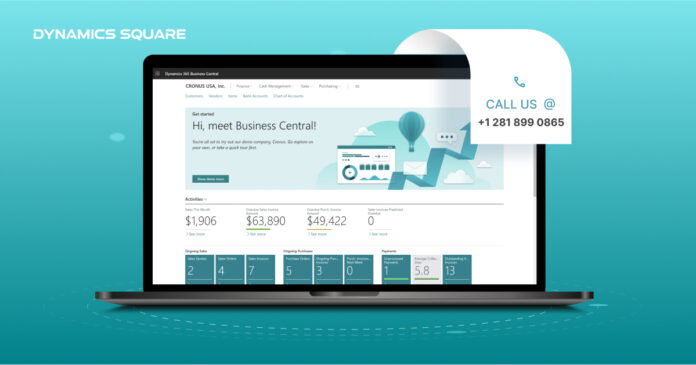As businesses grow and expand their operations, managing finances and resources efficiently becomes imperative. Enterprise Resource Planning (ERP) systems offer comprehensive solutions to streamline business processes, and Microsoft Dynamics 365 Business Central is one such powerful ERP software.
In this blog, we will delve into the intricacies of Business Central pricing, exploring its various components and how it can benefit businesses in their Dynamics 365 implementation journey.
What is Dynamics 365 Business Central?
Before we dive into pricing details, let’s briefly understand what Dynamics 365 Business Central is. It is an all-in-one cloud-based ERP solution designed to assist small to medium-sized businesses in managing finance, operations, sales, and customer service. The platform integrates seamlessly with other Microsoft applications, offering a unified experience to users.
Licensing Options for Dynamics 365 Business Central
Business Central pricing revolves around licensing options, which determine the features and functionalities accessible to users. Microsoft offers two primary licensing options for Business Central:
Essential License: This license encompasses core functionalities such as financial management, supply chain management, and project management. It is ideal for businesses seeking robust accounting and operational capabilities.
Premium License: In addition to the features provided by the Essential license, the Premium license includes service management and manufacturing capabilities. It suits businesses with more complex operational requirements.
Subscription Tiers
The pricing of Dynamics 365 Business Central is based on a subscription model, offering flexibility to businesses to choose the tier that aligns with their needs. The subscription tiers are categorized based on the number of users:
Team Members: This tier is designed for employees who require limited access to the system. Team Members can use functionalities like time tracking, expense management, and report generation. However, they have restricted access to core financial and operational functions.
Full Users: Full Users have comprehensive access to all the features within their licensed version—Essential or Premium. They can perform tasks such as invoicing, inventory management, and financial reporting.
User Types and Business Central Licensing
Understanding user types is crucial for determining the appropriate licensing for your business. The two primary user types are:
Licensed User: A Licensed User is an individual assigned with either an Essential or Premium license. They have complete access to the features and functionalities associated with their license.
External Accountant: This user type is intended for external accountants who need access to a company’s financial data. External Accountants can work with businesses to manage their finances effectively.
Business Central Pricing Factors
Several factors influence the pricing of Dynamics 365 Business Central:
Subscription Tier: The cost varies depending on whether you choose the Team Members or Full Users subscription tier. The number of users you require will also impact the overall price.
Deployment Option: Businesses can opt for either a cloud-based or an on-premises deployment. While the cloud-based option involves a recurring subscription fee, the on-premises model may have a higher upfront cost.
Add-Ons and Extensions: Business Central offers various add-ons and extensions that enhance its capabilities. These may include industry-specific functionalities or third-party integrations. The cost of add-ons should be factored into the overall pricing.
Customization and Implementation: Customizing Business Central to suit your business needs and ensuring a smooth implementation may involve additional costs. However, it is a worthwhile investment to maximize the benefits of the ERP system.
Benefits of Dynamics 365 Business Central
Implementing Dynamics 365 Business Central can lead to several advantages for businesses:
Streamlined Operations: Business Central centralizes business processes, providing real-time insights into finances, inventory, and customer interactions. This streamlines operations and facilitates data-driven decision-making.
Enhanced Productivity: With automation and intuitive features, Business Central empowers employees to be more productive. Time-consuming manual tasks can be automated, freeing up resources for more strategic activities.
Improved Financial Management: The ERP system ensures accurate and up-to-date financial information. Businesses can efficiently manage budgets, expenses, and cash flow, leading to better financial planning and control.
Scalability: As businesses grow, their ERP needs may evolve. Business Central is highly scalable, allowing businesses to add users and functionalities as required.
Seamless Integration: Dynamics 365 Business Central seamlessly integrates with other Microsoft tools, such as Office 365 and Power BI, creating a cohesive ecosystem for improved collaboration and data analysis.
Conclusion
Dynamics 365 Business Central offers a comprehensive ERP solution for businesses looking to optimize their operations, finances, and customer interactions. Understanding the various pricing components, including licensing options, user types, and subscription tiers, is crucial in making an informed decision. By implementing Business Central, businesses can unlock the full potential of their operations and take a step forward in their Dynamics 365 implementation journey.