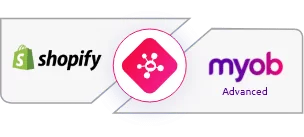We offer an integration solution between MYOB and Shopify.
Weka Online are specialist in integrating Shopify websites with MYOB Advanced Business. The integration will automate the handling of:
Stock Items, Matrix Items, and Non-Stock Items
● Product Data will be synced from MYOB Advanced -> Shopify using Push Notifications (on save).
● The integration will sync through the title, description, attributes, image files, and connected sales categories.
● Stock quantities and stock management are optional.
● Stock items become simple products; and matrix items become variation products.
Sales Categories
● Sales Categories will sync when a Stock Item / Matrix Item Syncs.
● Sales Categories will sync from MYOB Advanced -> Shopify.
Customers
● The website will create a new customer in MYOB Advanced on sales order completion if the customer does not exist.
● Customers from MYOB Advanced will be synced into the website using Push Notifications.
● The fields synced are Customer ID, Customer Name, Main Contact, Main Address, Bill-To Contact, Bill-To Address, Shipping Contact, and Shipping Address.
Sales Orders
● Sales Orders will be synced from MYOB Advanced -> Shopify using Push Notifications.
● Sales Orders will be created in MYOB Advanced once the customer completes the purchase.
● The fields set are: Customer, Customer Order => Website Order ID, Bill-To Contact, Bill-To Address, Ship-To Contact, Ship-To Address, Notes => Customer Note, Premium Freight Price => Shipping Total, SO Line Items.
● The fields set for a line item are: Inventory ID => SKU, Line Description => Product Name,
● Quantity, Unit Price => Final unit price (after any discounts on the website).
Payments
● Each sales order in MYOB Advanced will include a payment line, if applicable.
● Payment methods between MYOB Advanced and Shopify will sync together.
E-commerce Website Development & Myob Advance Shopify Integration
If you’re considering Myob Advance Shopify Integration or searching for an e-commerce platform that seamlessly integrates with your MYOB accounting software, then Shopify is a great option. Shopify allows you to manage all of your online sales and transactions from one central dashboard, and it also provides a wide range of built-in features and templates that you can use to create a professional-looking online store. Plus, thanks to its integration with Myob, Shopify makes it easy for you to keep track of your sales and inventory levels in real-time.
Myob and Shopify can help you manage your business finances and build an online store quickly and easily.
A well-executed e-commerce website should provide customers with an intuitive and satisfying shopping experience. Some key features to consider when seeking an e-commerce website development service include the following:
- A user-friendly interfact
- Secure payment processing.
- Fast page loading times.
- Reliable customer service.
In addition, eCommerce websites should be designed with search engine optimisation in mind. This means incorporating relevant keywords and phrases into titles, descriptions, and tags and creating internal links between pages of the website. Following these tips can help your eCommerce website rank higher in search engine results pages and attract more customers.
Top 8 New Features in MYOB Advanced Version
MYOB Advanced Version 2021.1 brings with it a significant number of changes across your system. We explore the changes that you can look forward to in the upcoming version of MYOB Advanced. This is considered a major update, so you will be provided with a sandbox environment to test the new features before your system goes live. Contact us to learn more.
Changes to the User Interface
MYOB Advanced now keeps track of the last 500 records a user has interacted with. This information is displayed in the Recently Viewed workspace, which appears when a user clicks the Recently Viewed button. The displayed records can be filtered by predefined types, so you can easily find a specific, recently accessed record. Records that are more frequently viewed are placed at the top of the list so that users have easier access to them. Favorite records will also be prioritized to allow fast and easy access, even if they are not the most recently accessed.
Improvements to Accounts Payable Aging Reports
In previous versions of MYOB Advanced, when there are many transactions in the system, it was difficult to see which cash accounts had been imported in and which had unprocessed transactions. To address this issue, the Unprocessed Transactions tab has been added to make it easier for users to work with the Process Bank Transactions screen. This tab lists cash accounts for which bank transactions have been loaded into the system but have not yet been processed.
Cross-Company Sales
This new release provides the ability to process sales and purchase orders between companies or branches in the same tenant. All cross-company documents are created one-to-one. For every cross-company purchase order, only one sales order can be created. For one shipment, only one purchase receipt can be generated.
Integration with Shopify
Support for Shopify’s automated shopping cart has now been added to MYOB Advanced. This integration provides users with the ability to synchronize data related to customers, products, sales orders, payments, and shipments. Further synchronize features include:
- Customer information can be synchronized in both directions, so the information you are gathering from your Shopify storefront is automatically generated and updated in MYOB Advanced,
- Product availability can be specified by both quantity and warehouse,
- Product images contained in MYOB Advanced will automatically update to Shopify,
- Sales Orders will only flow from Shopify into MYOB Advanced, protecting the information you gather from other sources,
- Shipping status, carrier, item details, and tracking numbers can all be synchronized between Shopify and MYOB Advanced,
- The administrative user maps payment methods from the Shopify store to payment methods from MYOB Advanced, selects payment methods for which payments should be imported to MYOB Advanced, and indicates whether the imported payments should be immediately released.