In this article, you will learn different solutions for how to repair SQL database easily. If you want to repair a corrupted SQL database, then you can use the manual and smart solutions that I am going to tell you.
However, before you learn how to repair a database in an SQL server, you should learn what SQL corruption is and the various reasons behind it.
Understanding the SQL Database and its Files
SQL is a domain-specific language used for managing and manipulating relational databases. Furthermore, SQL stands for Structured Query Language, and an SQL database consists of tables, each containing rows and columns to store the data of users in an organized manner.
SQL databases use three types of data files to manage and store its data primary files, secondary files, and log files. MDF files are the primary files that consist of user data and startup information for databases. NDF files are secondary files that are used to share data across multiple disks and can be used to store user data as well.
In the below section, you will understand the reason behind SQL database server corruption, and receive a comprehensive guide on how to repair SQL database. Whether you’re a database administrator, a data analyst, or simply someone curious about data management.
Main Causes of SQL Database Corruption
SQL server databases can be corrupted for many reasons, so the primary file that holds the main data and its corruption can corrupt the whole database. Read below to know the main reasons that can corrupt primary MDF files:
- The storage drive where the MDF (Master Database File) is stored is nearly full.
- If you tried to manipulate the added information in the SQL Server.
- Sudden power loss, and the SQL server is stopped in a bad way.
- Bugs in the SQL database as well as in installed programs.
- Accidental deletion of SQL server data and components.
- Corruption in the database headers on the SQL server.
- Hardware failure while the SQL database is in working condition.
- Virus attack on your computer and server where SQL Server is hosted.
- If you tried to update the SQL Server from the old to the latest edition.
How to Repair SQL Database with the DBCC CHECKDB Command
In this section, we’ll walk you through the process of using the DBCC CHECKDB command to repair minor corruptions within your SQL database. If you want to use the DBCC CHECKDB command, you have to install SQL Server Management Studio, then follow the steps below on how to repair corrupted SQL database:
Step-1. Set the database status to emergency mode by running the “ALTER DATABASE [YOUR DATABASE NAME] SET EMERGENCY” command in SSMS.
Step-2. Run the command “DBCC CHECKDB (Your Database Name)” to check for corruption errors.
Step-3. Set the SQL database to Single User Mode before executing the DBCC CHECKDB repairs.
Step-4. Once the database is in SINGLE_USER Mode, run the DBCC CHECKDB (N ’Your Database Name’, REPAIR_ALLOW_DATA_LOSS) WITH ALL_ERRORMSGS, NO_INFOMSGS command with the REPAIR_ALLOW_DATA_LOSS repair option to repair the SQL database.
Step-5. After successfully repairing the corrupt SQL database, set it to Multi-User mode by running the “ALTER DATABASE Dbtesting SET MULTI_USER” command
Note: Keep in mind that this repair option causes data loss. If you do not have a backup and cannot risk losing data, use a specialized SQL recovery tool to repair the database without any loss of integrity.
How to Repair SQL Database Using Professional Smart Software
Nowadays, even IT experts use professional automated tools to repair SQL database corruption issues. Because executing the DBCC CHECKDB REPAIR_ALLOW_DATA_LOSS command results in a loss of data, DBCC CHECKDB commands might also fail and return an error when dealing with repair a database in SQL server.
In such a case, use a specialized SysTools SQL Recovery Tool. This software repairs severely corrupt MS SQL databases and restores all their components while maintaining database integrity. Follow the easy steps given below to use this tool with ease:
Step-1. Download, install, and start the software.

Step-2. From the software menu, click on “Open” to browse and open the corrupt SQL Database file from its location.

Step-3. This software will display the scanning report after executing the Quick Scan operation on the SQL database.

Step-4. Now the software will prompt a menu showing the result of a quick scan. However, if you don’t find any results, it is recommended to use the advanced option.
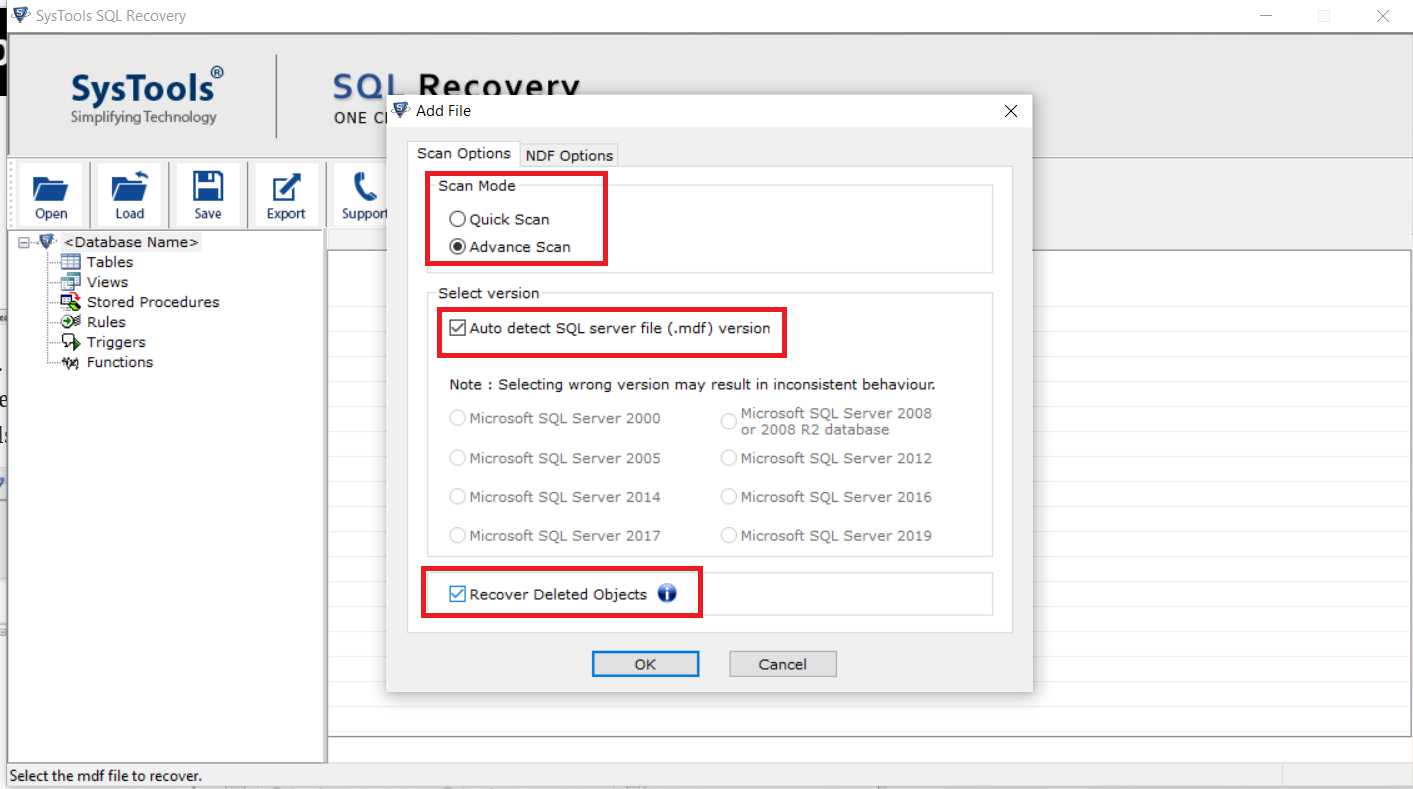
Step-5. The software will display a preview of the database objects, including tables, views, stored procedures, rules, triggers, and functions, among others.

Step-6. After inspecting each table, each trigger, and each other element. Fill in all the export details and Hit the Export button to repair SQL database easily.

Advanced Features of Using the Abovementioned Tool
Due to some restrictions, the manual process can not always resolve user queries on how to repair corrupted SQL database. Therefore, we recommend using a professional tool, and the tool mentioned above has various features, including:
- Comes with a user-friendly control panel.
- provides a safe and completely virus-free environment.
- capable of both MDF and NDF file recovery.
- restores data from SQL Server and finds deleted records.
- Users of the tool have a variety of export options.
- It is universal because it works on every Windows platform.
- It can export SQL Server databases to scripts stored in SQL files.
- Repair MDF files in SQL Server for free and restore them to save time and effort.
- The Demo version enables users to repair 25 records/tables.
Final Words
Well, this article provides complete information on how to repair SQL database easily using the DBCC CHECKDB command and a smart tool. However, the manual method is a time-consuming and difficult option for how to repair corrupted SQL database.
Therefore, we always recommend that you go for an automated solution for repairing your SQL database. The reason is clear, it can repair SQL databases with Corrupt MDF, NDF, and LDF data files quickly.








