In today’s digital era, Instagram has rapidly emerged as one of the most influential social media platforms worldwide. With a staggering number of active users, Instagram not only provides a place to share photos and videos but has also become a powerful platform for brand promotion, online business, and much more.
However, despite its extensive features, Instagram does not offer a direct method to download videos from its platform, thereby making it difficult for users to save their favorite videos for offline viewing. This is where the FastDL Downloader comes into the picture.
FastDL Downloader: Your Go-to Instagram Video Downloading Solution
FastDL is a highly efficient and user-friendly tool, designed to offer a seamless experience for users looking to download and save videos from Instagram. It provides a reliable way to keep your favorite Instagram videos for future reference, even if the original uploader deletes the video or the entire account.
FastDL maintains the quality of downloaded videos, ensuring they’re as crisp and clear as they are on Instagram. But how does one use this tool? Let’s dive into the step-by-step guide.
A Step-by-Step Guide to Download Instagram Videos Using FastDL
Step 1: Identify the Video
First, you need to identify the Instagram video that you wish to download. Navigate to the video and click on the three-dot menu icon, usually located in the upper right corner of the post. Then, select and click on the option to copy the link.
Step 2: Access FastDL
After copying the video link, your next destination is the FastDL website. Use your preferred browser to navigate to the FastDL main page.
Step 3: Insert the Copied Link
Once on the FastDL website, you’ll see a text box with an inviting ‘Paste Link’ title. Paste the copied Instagram video link into this box.
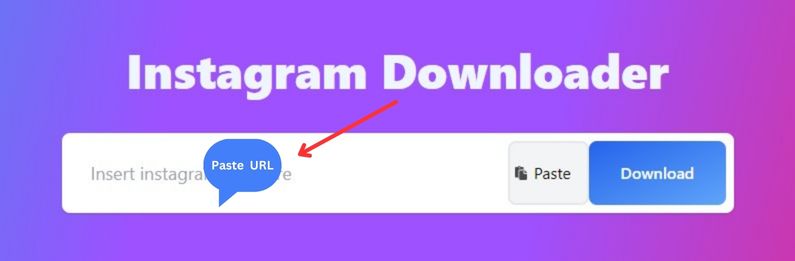
Step 4: Click on ‘Download’
After pasting the link, you’ll find a ‘Download’ button just below the text box. Click on it to start the download process.
Step 5: Choose the Quality and Format
FastDL offers you the freedom to select the desired quality and format for your downloaded video. You can choose from a variety of options, including high-definition, standard definition, and more, depending on your needs and the available storage space on your device.
Step 6: Save the Video
Once the video is processed, it’s ready to be saved to your device. Click on the ‘Download’ button next to your selected format. The video will be downloaded and saved to your specified location.
Troubleshooting Common Issues
FastDL is generally straightforward and reliable. However, like any software, users may occasionally encounter issues. Most are easily resolved – here are quick fixes to common problems:
Incorrect or Incomplete Link
If your download fails to start, double-check the copied Instagram video link. An incorrect or incomplete link will prevent the video from downloading.
Network Connection Issues
If you’re facing slow download speeds or interrupted downloads, it could be due to unstable network connections. Make sure your device is connected to a reliable internet source.
Browser Compatibility
FastDL works well on all major browsers. However, if you’re facing issues, try switching to a different browser or updating your current one to the latest version.
Final Thoughts
FastDL offers an easy, quick, and convenient solution for downloading videos from platforms like sssInstagram. It’s an intuitive tool that allows you to keep your favorite videos for offline viewing. So, next time you come across an sssInstagram video that you’d like to save, FastDL can get the job done in just a few clicks.
Disclaimer
Before downloading any content from Instagram, ensure you have permission from the original content owner. Downloading copyrighted material without consent may lead to legal issues. Always respect the rights of content creators and use FastDL responsibly.
FastDL: Enhancing Your Instagram Experience
FastDL is a practical solution to enhance your Instagram experience, allowing you to maintain a personal collection of your favorite videos. Although Instagram doesn’t natively support video downloads, with FastDL, you can effortlessly bridge this gap. Happy downloading!








