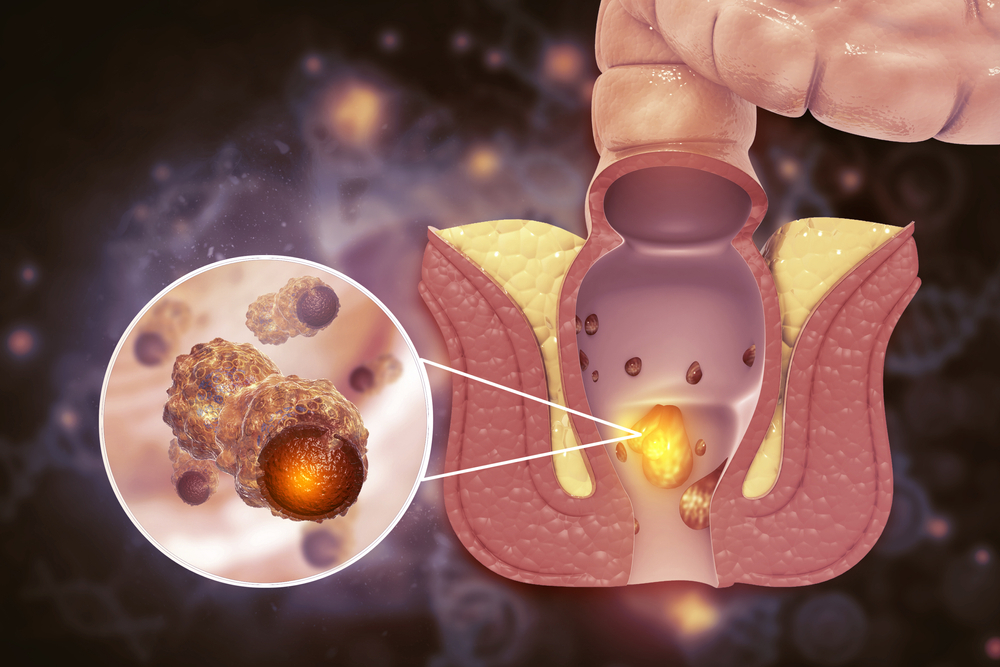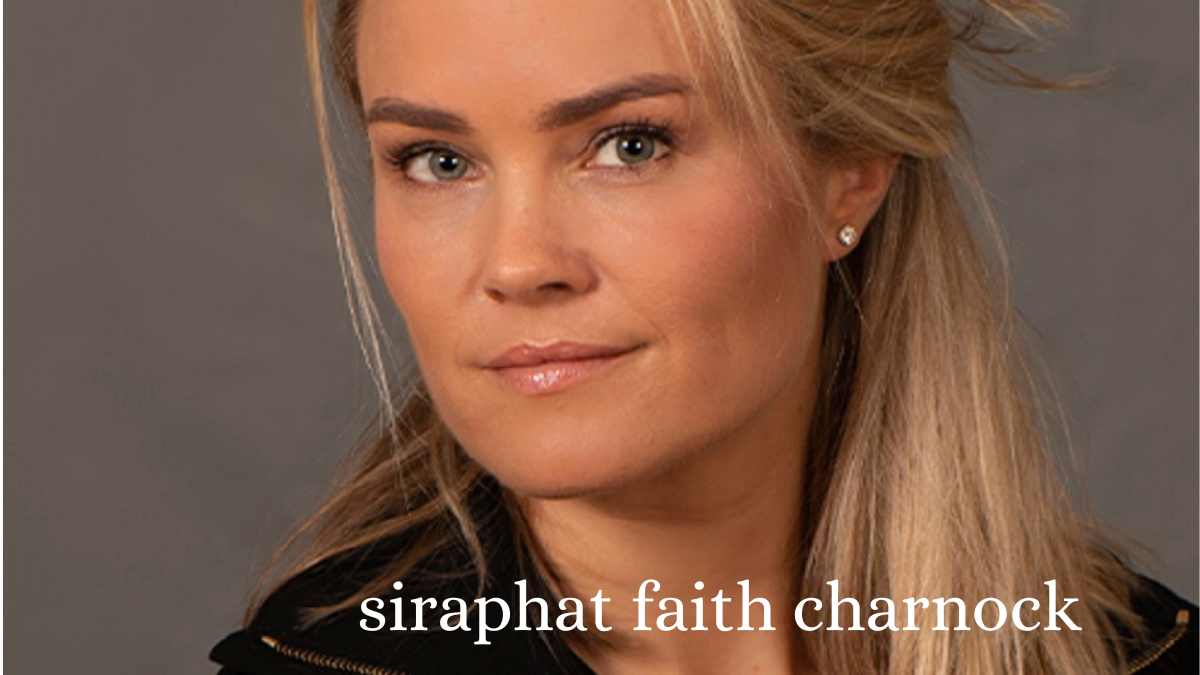Looking for a keyboard that perfectly fits your typing needs and preferences? Well, why not build it yourself? If you’ve never put together a mechanical keyboard before, it may seem daunting. But fear not—it’s not as complicated as it looks, and we’ll walk you through the process step by step. With the rise of DIY culture and customization options, more and more people are opting to create their mechanical keyboards. Not only is it an exciting project, but you can also tailor every aspect of the keyboard to suit your unique style. So grab some tools and get ready to learn how to DIY your very own mechanical keyboard! building your mechanical keyboard requires patience, as many intricate parts need to be carefully assembled. You’ll need to source the individual parts, from switches and keycaps to PCBs and stabilizers. It’s best to begin by researching different types of switches, as this will determine how your keyboard feels and sounds when typing. Once you’ve chosen the type of switch you want for your board, you’ll need to purchase other components such as keycaps, a PCB, a case, and stabilizers. After all the parts have been purchased and arrived in the mail, it’s time to assemble your custom keyboard! This can be done either by soldering or hot-swapping the components together. If you do choose to solder your board together make sure you read up on proper soldering techniques first. Finally, once everything is wired up and ready to go, simply connect it to your computer via USB cable and start enjoying your new custom mechanical keyboard! If you’re not sure what each of these parts is or where to find them, don’t worry – we’ll go over everything in detail below.
Parts needed for a mechanical keyboard
A mechanical keyboard is not a single component—rather, it is made up of several different parts. In this section, we will go over the different parts you will need to assemble your mechanical keyboard.
1. The Keyboard PCB: This is the heart of the keyboard, and it is where all the keystrokes are registered. It is usually the most expensive part of the keyboard.
2. Keycaps: These are the plastic caps that fit over the top of the key switches. They come in a variety of colors and materials, and you can choose whichever ones you like best for your keyboard.
3. Keyswitches: These are the actual switches that register your keystrokes. They come in a variety of types, each with its unique feel and sound. Some popular key switch types include Cherry MX, Kailh, and Gateron.
4. Stabilizers: These components keep your keys from wobbling around when you press them. They are especially important for larger keys, such as the spacebar or enter key.
5. O-Rings: These rubber rings are placed on the bottom of each keycap to help dampen noise and make typing feel smoother.
6. Wiring: You will need some wire to connect all of the components—this can be either pre-made cables or individual wires that you solder yourself.
7 . Solderless Mounts
Once you have all of the necessary parts and tools, you’re ready to start assembling your keyboard! Once you have all of your parts, it’s time to start assembly!

Assembling the keyboard
Assuming you’ve already gathered the necessary tools, the next step is to prepare the case. Assuming you’ve already gathered the necessary parts, it’s time to start assembling your mechanical keyboard! This process is a bit more involved than simply plugging in a pre-made keyboard, but it’s also more rewarding. Plus, you’ll get to know your keyboard inside and out, which can be helpful if you ever need to make repairs or replacements. To start, consult your instruction manual or online guide to see a list of all the parts you’ll need and their respective locations. Once you have everything laid out in front of you, begin connecting the switches to the PCB. Make sure each switch is properly seated and flushed with the PCB before soldering. Once all of the switches and LEDs are in place, you can move on to soldering. If everything looks good so far, move on to attaching the stabilizers. These ensure that your keys don’t wobble when pressed, providing a smoother typing experience. With the switches and stabilizers in place, it’s time to add the keycaps. Start with the larger keys like the spacebar and enter key, then work your way down to the smaller keys. Be careful not to mix up any of the keys – they’re often specific to certain rows on the keyboard! Once all the keycaps are in place, give your keyboard a test run to make sure everything is working as it should be. If not, go back and check your connections before trying again. With a little patience and attention to detail, you’ll have a fully functioning mechanical keyboard in no time!
Tips and tricks
1. Check the materials and tools that you will need before starting your project. This will help you determine whether or not you have everything you need to complete the keyboard.
2. Follow the instructions carefully. If you are unsure about something, be sure to ask for help from a friend or family member who is more experienced with this type of project.
3. Take your time and be patient. Building a mechanical keyboard is not a race! Make sure that every step is done correctly to ensure the best results.
4. Have fun! This is supposed to be a fun project so make sure that you enjoy yourself while doing it!
Final Verdict,
After trying out all the different methods, we’ve come to a final verdict: the best way to clean a mechanical keyboard is with compressed air and a microfiber cloth. This method was the most effective at getting rid of all the dirt and grime, and it didn’t take very long either. If you have a mechanical keyboard, we highly recommend giving this method a try!