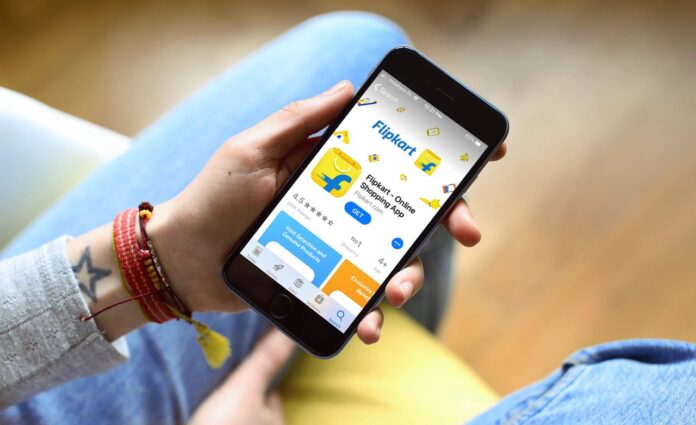In the rapidly evolving world of e-commerce, Flipkart stands as one of the pioneers, offering a vast selection of products and a user-friendly platform. With the goal of making online shopping as convenient as possible, Flipkart allows users to link their bank accounts directly to their accounts. This ensures seamless and secure transactions, enabling shoppers to enjoy a hassle-free shopping experience. In this comprehensive guide, we will walk you through the process of linking your bank account to Flipkart, providing you with the insights you need to enhance your online shopping journey.
Why Link Your Bank Account to Flipkart?
How to add bank account in Flipkart comes with several advantages. Firstly, it streamlines the payment process, eliminating the need to manually enter card details for each purchase. Additionally, it provides an added layer of security, reducing the risk of exposing sensitive information during transactions. Moreover, by having your bank account linked, you can easily manage refunds and returns, with funds being credited directly to your account. Overall, this integration offers you a convenient and secure way to engage in online shopping.
Step-by-Step Guide to Linking Your Bank Account on Flipkart:
Step 1: Log In to Your Flipkart Account
Start by logging in to your existing Flipkart account. If you don’t have an account, you’ll need to create one before proceeding.
Step 2: Navigate to ‘My Account’
After logging in, go to the “My Account” section. You’ll typically find this in the upper-right corner of the website.
Step 3: Access ‘Payments’
Within the “My Account” section, locate and click on the “Payments” option. This is where you’ll manage your payment methods.
Step 4: Choose ‘Bank Accounts’
In the “Payments” section, look for the “Bank Accounts” tab. Click on it to begin the process of adding your bank account.
Step 5: Add New Bank Account
Here, you’ll find an option to “Add New Bank Account.” Click on it to initiate the setup.
Step 6: Provide Bank Account Details
You’ll be prompted to enter your bank account details, including your account number, IFSC code, and account holder’s name. Make sure to double-check these details for accuracy.
Step 7: Verification
Flipkart will initiate a verification process to ensure the validity of the provided bank account information. This verification may involve micro-deposits, where small amounts are deposited into your account for confirmation purposes.
Step 8: Confirm Bank Account
Once your bank account has been successfully verified, Flipkart will prompt you to confirm the linked account. This step finalizes the process and enables you to use your bank account for transactions.
Tips for a Smooth Experience:
- Accurate Information: Ensure that the bank account details you provide are accurate and up-to-date to prevent any issues with verification or transactions.
- Security Measures: Keep your Flipkart account credentials and bank account information secure. Avoid sharing sensitive details with anyone.
- Verification Process: Be patient during the verification process, as it might take a little time for the micro-deposits to appear in your account.
- Multiple Accounts: If you have multiple bank accounts, you can link them to your Flipkart account, providing you with flexibility in payment options.
- Stay Updated: Keep an eye on notifications from Flipkart regarding your linked bank account. This will ensure you’re informed about any changes or updates.
Conclusion: Enhancing Your Shopping Experience
In the digital age, convenience and security are paramount when it comes to online transactions. By linking your bank account to Flipkart, you’re taking a step towards a more streamlined and secure shopping experience. This complete guide has walked you through the step-by-step process, ensuring that you’re well-equipped to integrate your bank account seamlessly with your Flipkart account. As you embark on your online shopping journey, remember that this integration not only simplifies payments but also adds an extra layer of protection to your transactions. Happy shopping!