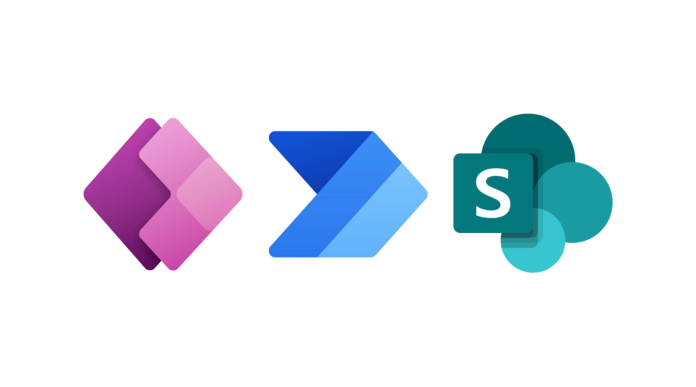There are benefits when using SharePoint as a collaboration tool as well as for sharing collections of data. Still, it is when you need more than the above mentioned properties that you face the following challenges. That can be helped by Power Automate and PowerApps. Power Apps: there are edit options within its environment, directly, which help improve the app development’s responsiveness and flexibility, while Power Automate, a different tool, is for modifying processes, although flow does not necessarily offer as much immediacy of updates and changes to app creation. On the other hand, Power Automate is a different tool to modify processes. In spite of its benefits, flow might not provide as much instantaneity in updates and changes.
It is possible that a more successful and efficient system might be developed if these technologies were implemented in SharePoint. Starting from when the form is being developed and coming up with new forms themselves to automating the approval of the forms and even sending out notifications in real time, the choices practically are endless.
Comparing PowerApps and Power Automate: Improving the Functionality of SharePoint
Microsoft Power Platform comprises PowerApps and Power Automate, which are core components that each bring unique value to SharePoint. PowerApps aims to improve the user interface in the form of specific apps and forms, while on the other hand, Power Automate works silently automating processes and flows. The two methods combined work best when they positively influence output, optimise the flow of work, and improve the experience of the end users. Below is a brief description of the features and impact made by each of the tools to the SharePoint platform.
Integrating PowerApps with SharePoint
By connecting PowerApps with SharePoint, you are actually advancing classic SharePoint forms since you can replace them with a modern application.
This integration also enables teams to design and create applications that are as user-friendly as any of the smartphone apps.
Key Benefits:
- Personalized Forms: Replace native SharePoint forms with full PowerApps forms.
- Real-Time Sync: when changes occur, its keep interface updated
- Cross-Platform Access: In both the computer desktop and mobile devices, it is easy to access SharePoint data
- Enhanced Efficiency: streamline processes of
- Flow your processes and save time with Power Automate
Let’s Simplify Your SharePoint Life
Quick and Easy: All you have to do is go to your SharePoint list or library and select Integrate. PowerApps would be one of the options.
Design Your Way: Continue with the structured and intuitive PowerApps Studio editor for building personal applications.
Add the Extras: Make your app lively by incorporating items such as drop lists and consistent validation of data.
Save and also publish: Saves and publishes the application in order to use it as an independent tool.
Why PowerApps?
Worthy of note is how PowerApps has revolutionized SharePoint. It makes old, unengaging paper-based templates convert into engaging and interactive applications. The aspect of enhancing efficiency in completing tasks is one that makes PowerApps an essential tool in a firm today.
Integrating Power Automate with SharePoint
With the ability to integrate Power Automate into SharePoint, your workflows are improved as processes are automated and this slashes costs. When utilizing Power Automate, formerly Microsoft Flow, the users will quickly be able to construct specific processes within and outside SharePoint.
Main Benefits of Using Power Automate Integration
- Automated Workflows: Eliminate uses of Excel spreadsheets such as copying data to another system, notices, and approvals.
- Real-Time Updates: Depending on what is happening to the items in SharePoint, actions are generated, including item creation or modification.
- Cross-Platform Integration: Integrate SharePoint with other tools such as Salesforce and other Microsoft tools such as Teams and Outlook.
- Time-saving: Simplify various operations by moderating the certain process and applying ready templates or actions as templates.
- Better Collaboration: Automatic assignment of work and notification of deadlines assure groups remain on track.
Use Cases:
- Approval workflows: This basically means that once a document is uploaded to SharePoint, a notification with the document is automatically sent to the recipient with an invite to approve the document.
- Notifications: Use SharePoint Flows to send emails or messages to Teams each time there is an addition or a change made on the SharePoint items.
- Data Integration: Mapping of SharePoint data by syncing it with MS SQL, Excel or any other database of your choice.
- Task management: Use Planner to create tasks, or assign them according to modifications made to the SharePoint list.
- Report Generation: Use SharePoint data to develop and disseminate reports on a schedule on a routine basis.
How to Integrate Power Automate with SharePoint:
Access Power Automate: Now browse Power Automate and go to create a new flow by using, Create a flow, or go to Use a template.
- Select a SharePoint trigger: Make a choice of a trigger that fits your work process (creation of an item, a file, or on a predefined timetable).
- Define Actions: It is also easy to add tasks like sending email notifications, updating SharePoint items, or even posting messages into Teams.
- Customize and Configure: Drag and drop data from SharePoint into your workflow using dynamic content. Establish conditions for specific actions (for instance, only get approval to trigger for certain departments only).
- Test and Deploy: Experiment with your flow and then share it and track it, thanks to Power Automate insights.
The integration with SharePoint helps users in Power Automate automate tasks and enhance the operation of their organizations so that teams can devote attention to primary projects. Power Automate helps make approvals automatic, share data between applications, and notify users in real time to increase teamwork in your SharePoint environment.
Wrapping up!
The current complex SharePoint setting you have is streamlined into an updated, optimized, and customer-successful solution.
By using datasheets, PowerApps can create more friendly, modern forms and applications. These applications replace the previous SharePoint forms that, in some cases, are currently being used in organisations and offer similar experience on all the means. The dynamic updating feature and automation tools of PowerApps help to increase efficiency because everything is updated in real time and synchronized.
However, Power Automate dispenses with the issue of repetitive work. Data synchronization, notification sending, and approval processing are also fully flow-activated and automatically managed. They show that all the manual processes in real life lead to enhancement of accuracy and efficiency of Power Automate.
Combined, PowerApps and Power Automate get work done quickly, efficiently and help people work smarter not harder. When implemented along with SharePoint, these tools enhance organization productivity and a user-friendly electronic environment.
Awesome Tech Inc is a leading technology solutions provider specializing in Mortgage and SharePoint development services. With a passion for innovation and a commitment to excellence, the team delivers tailored solutions to streamline collaboration, boost productivity, and meet unique business needs. Trusted globally, Awesome Tech Inc empowers organizations to achieve digital transformation effortlessly.