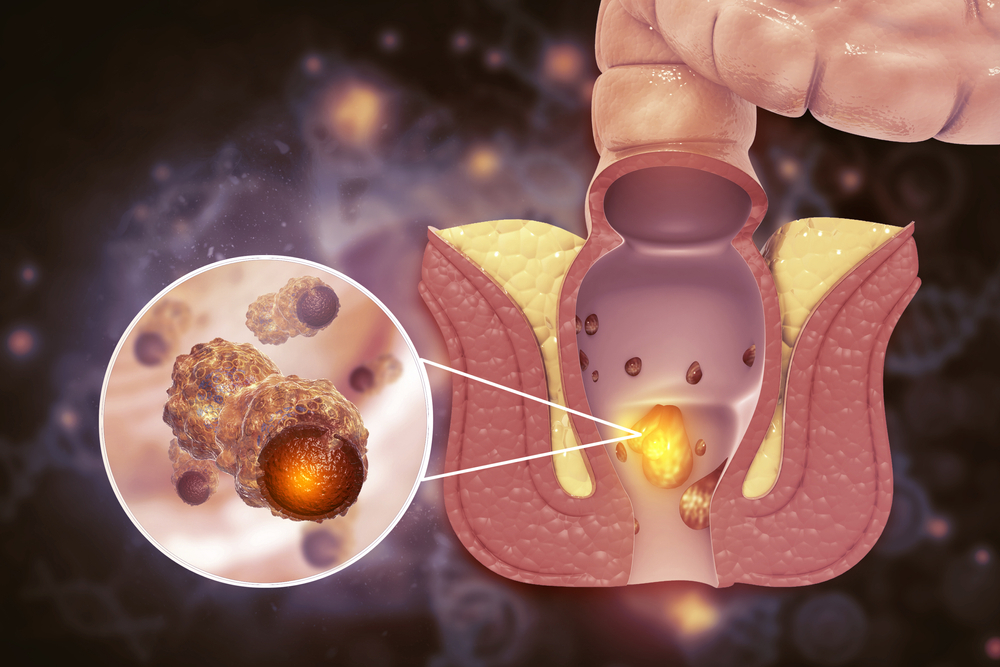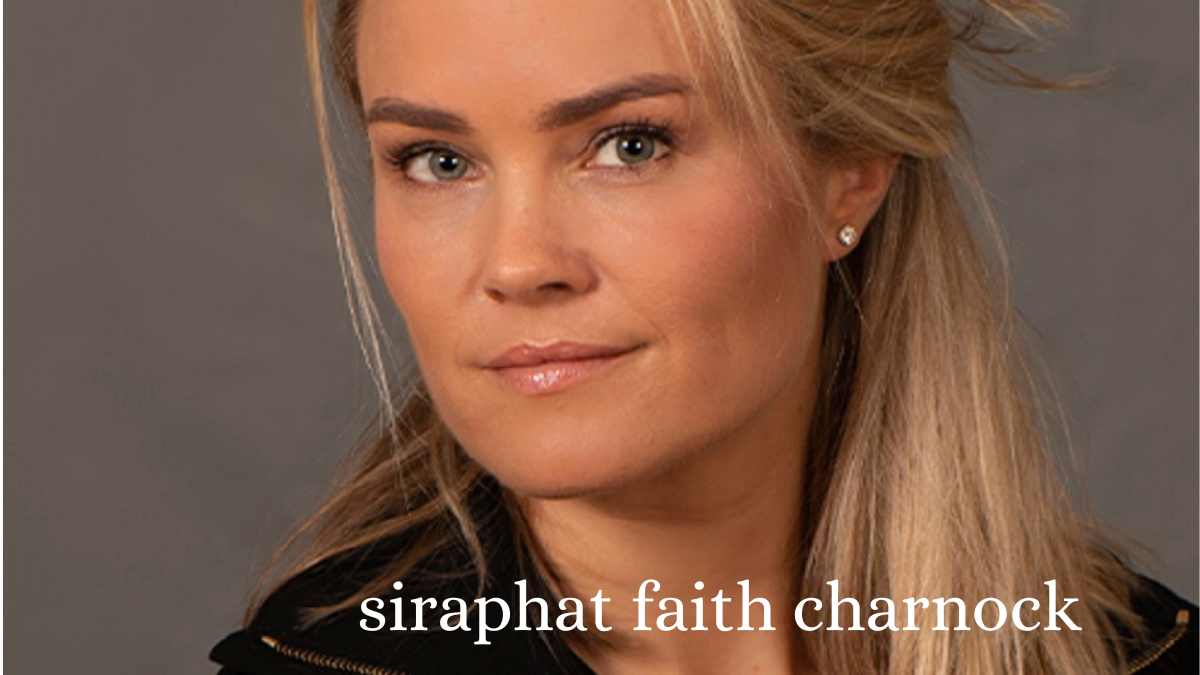Netgear Orbi router is the dominant product of Netgear which gives constant and reliable internet to the users. But, some users face problems with their Netgear routers due to the usage of old version firmware software. So, today we are going to tell you about the Orbi firmware update. Keep reading!
You can updating Orbi firmware in two different methods. The names of the methods are manual and Orbi application. These two methods are very easy to perform to keep the firmware updated. You just need to read this article appropriately.
Well, before we want you to check the current version of the firmware update on your device because it is important to know. If you don’t know the process of how to check the firmware version then we recommend you follow the outlined steps as mentioned.
Check Orbi Firmware Current version
Here, are the performing steps to know the current version of firmware:
- First, you need to connect your computer to the Orbi router network and open the latest version of a web browser.
- Type Orbilogin.com into the web address to get the access to the router login page.
- Use the default credential in the given fields.
- Click the login button
- You will see the dashboard of your Orbi router.
- Here, you will need to go to Advance Setting, where you will see the Administration setting.
- Thereafter, you see the firmware option on your screen, where you will able to see the current version.
Thus, if you see your Orbi firmware software is in the latest version, then you don’t need to perform the firmware update. But, in case you will find the old version then you need to update it. Now, start talking about methods of firmware update.
Orbi Firmware Update Through App
To your knowledge performing the Orbi Netgear firmware update via the Orbi application is the easiest way. You just need to ensure that you have a mobile application on your phone. If you don’t have then you need to download it to perform the firmware update.
Here, we tell you how you can download the application along with the firmware update steps, you just need to walk through them one by one:
- First, you need to take out your smartphone in your hand.
- Open the Google play store if you are an Android user. And if you are an iOS user then use the Apple app store.
- Once you open the application store you need to search for the Orbi app in the store.
- You will see the display results, where you need to find out the Orbi app and put it on download.
- After completing the downloading you need to install it successfully into the device.
- Launch the Orbi app into the phone and create the Netgear Orbi account into the app.
- Give the asked details properly.
- Thereafter, you will see the dashboard or your Orbi router, where you need to go to the main menu.
- Go to the settings, then tap on the router settings and you will see the firmware update option in the down list.
- Then, you need to follow the on-screen instruction.
Thus, these are the steps that you need to perform to get firmware update via the Orbi application
Firmware Update Via Manual Method
If you do not succeed in the above method then you can perform the manual method. You just need to do is Orbi router login via URL.
Updating Orbi through this method is quite tricky. But, you don’t have to worry because below we explain all the steps properly.
- First, you need to give the power supply to the Orbi router and then press the power on button.
- Connect the Orbi router and computer for further processing.
- Open the latest version of the internet browser in your system, where you need to type the default URL of the Orbi router in the address bar.
- You will see the Login page where you need to fill in the credentials into the field.
- Click on Log In button.
- Now you see the dashboard of Orbi router.
Then you need to click on the following options:
1. Advance
2. Administration
3. Firmware update
Hence, these are the methods that you need to perform to do a firmware update of Netgear Orbi.