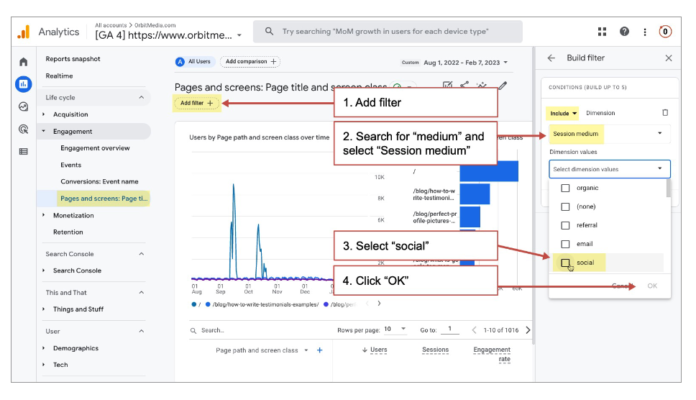GA4, Google’s latest web analytics platform, offers an enhanced and flexible way to track website traffic sources. Crucial for website owners and marketers, monitoring traffic sources yields valuable insights into visitor origins and assesses marketing effectiveness. Comprehending traffic flow empowers businesses to optimize strategies and boost website performance, leading to enhanced engagement and higher conversions.
Tailored to meet the unique requirements of every client, Involvz marketing Agency delivers personalized GA4 customization, empowering enterprises to effectively monitor traffic sources and assess the efficacy of their marketing strategies. With the GA4 consulting services offered by Involvz, you can unlock the complete potential of Google Analytics 4, driving expansion and making data-driven choices to elevate your online visibility.
Within this tutorial, we’ll delve into the procedure of efficiently monitoring website traffic sources using GA4 and capitalizing on the platform’s powerful features to their maximum capacity.
Understanding GA4 and Traffic Source Tracking:
GA4, Google’s latest web analytics version, employs an event-driven framework, delivering a more comprehensive perspective of user engagements than its predecessor, Universal Analytics. In contrast to the conventional dependency on source/medium reports, GA4 embraces a flexible event-driven methodology.
Under GA4’s structure, each user interaction on your website is labeled as an “event.” These actions include page views, clicks, video views, form submissions, and more. By closely observing and recording these events, you gain valuable insights into user engagement patterns and the origins of your website’s visitors. This event-focused methodology empowers businesses to attain a more holistic comprehension of user interactions and adjust their business strategies accordingly.
Within GA4, traffic sources are categorized into two primary parameters: “source” & “medium.” A “source” parameter indicates the precise origin of the traffic, while the “medium” parameter characterizes the general category of a traffic source.
Here are some examples of common traffic sources:
– Google: Signifies organic search traffic originating from Google.
– Newsletter: Indicates traffic generated from the email newsletters.
– Facebook: Indicates traffic originating from the platform Facebook.
Analyzing and comprehending these traffic sources empowers businesses to acquire valuable insights about the origins of their website visitors. This understanding enables them to make well-informed decisions concerning marketing strategies and content creation, ultimately leading to improved engagement and more effective targeting of their audience.
Examining and grasping these traffic sources enables businesses to obtain valuable insights into the origins of website visitors. This comprehension allows them to make informed decisions regarding content creation and marketing strategies, ultimately resulting in increased engagement and precise targeting of the audience.
Here are examples of common traffic mediums in GA4:
– Organic: Represents unpaid search traffic, indicating visitors who found the website through search engines without clicking on paid ads.
– Referral: Refers to traffic originating from external websites, indicating visitors who accessed the website by clicking on the link from another site.
– Social: Signifies the traffic coming from diverse social media platforms, including visitors who clicked on the links shared on social media channels to reach the website.
Through examining these traffic mediums, businesses can acquire invaluable insights into how visitors find and access their websites. The information is instrumental in fine-tuning marketing efforts and developing a deeper understanding of user behavior patterns, resulting in more effective strategies and improved user experiences.
Read Also : Business
Tracking Website Traffic Sources with GA4
To get the desired data, begin by logging into the Google Analytics account. Next, navigate to the “Acquisition” section and select “Traffic Acquisition.”
In this Google Analytics web traffic report, you will have visibility into the primary channels that contribute to driving traffic to your website. For instance, you can readily observe the number of visitors coming from organic searches.
In Google Analytics website traffic report, you can see the main channels responsible for driving traffic to the website. For instance, you can easily view the amount of visitors arriving from organic searches.
Additionally, this report offers valuable data about the quantity of traffic referred from external websites, the level of direct traffic gained, and other related insights. Through analyzing this information, business owners can make data-driven decisions to enhance their marketing strategies and website performance.
For a more precise understanding of specific sources of your traffic, access the “Session default channel group” dropdown menu. It will grant you deeper insights to the sources of the website’s traffic.
Choosing “Session source/medium” from the “Session default channel group” dropdown enables you to view specific search engines contributing to the organic traffic and a website referring traffic toward your website with other important data. This data is crucial for businesses to assess the results of their marketing efforts and identify opportunities for enhancing relevant traffic to their website.
Utilizing UTM Parameters for Tracking:
UTM parameters are the additional tags that are added to the website URLs, giving more specific insights into the website traffic sources. These parameters include:
– utm_source: Identifying a specific source of the traffic, like Facebook, Newsletter, or Google.
– utm_medium: Indicating the overall category of traffic, such as social media, cost-per-click campaigns, or email.
– utm_campaign: Utilized to differentiate the specific promotional effort or marketing campaign
– utm_term: Allowing the tracking of the keywords in the search campaigns.
– utm_content: Assisting in distinguishing different content advertisements in the same campaign.
By incorporating UTM parameters in the URLs, you can effortlessly track and segment traffic in Google Analytics 4 based on these particular attributes.
Importance of Traffic Acquisition Report
The Traffic Acquisition Report has immense importance for businesses and website owners because it gives valuable insights into sources of website traffic. Understanding where website visitors are coming from is crucial for taking informed decisions regarding content creation, marketing strategies, and business growth.
The report acts as a tool to recognize the effective channels that drive traffic to a website. By interpreting the data in organic search, referrals, social media, direct traffic, and many other sources, a business can optimize resource allocation and focus on the channels that produce the highest return on investment.
The report also helps in tracking the marketing campaign impact. Whether it includes social media, paid advertisements, or email marketing, the Traffic Acquisition Report allows businesses to evaluate the effectiveness and performance of every campaign. The given data-driven approach empowers businesses to improve their strategies, ensuring the highest engagement and reach with the target audience.
Moreover, you can use GA4 consulting services to understand the traffic sources that assist in identifying areas for improvement. For instance, a decline in organic search traffic may indicate SEO problems that need attention. Addressing and resolving such issues promptly with the GA4 experts can prevent any other declines and improve the overall visibility of the website, leading to enhanced conversion and user engagement.
Final Words!
Tracking website traffic sources is crucial for getting an in-depth understanding of the audience and optimizing marketing efforts. Google Analytics 4 (GA4) offers a more flexible and event-driven approach to monitoring traffic sources, providing website owners and marketers with valuable insights into user behavior. By leveraging custom events and UTM parameters, you can effectively track and analyze various traffic sources in GA4, making data-driven decisions that lead to improved website performance.
If the complexities of managing Google Analytics and implementing advanced tracking techniques seem daunting, consider teaming up with Involvz. They offer GA4 consulting services where the expertise will help you make the most of GA4’s capabilities, allowing you to focus on your core business activities while leaving the analytics intricacies to the experts and you can optimize your website’s performance, enhance user experiences, and drive growth through data-driven strategies.