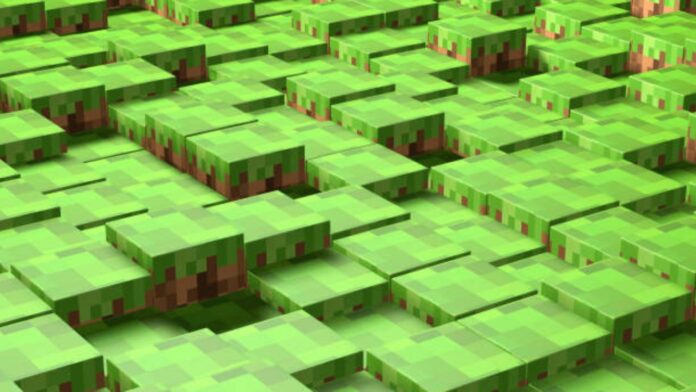Whispering is a chat feature that enables players to send a private message to a specific player or a group of players without anyone else seeing them. Whispering can come in handy if you want to share secrets, plan a prank, or have a private conversation with your friends. In this blog post, we will show you how to whisper in Minecraft using commands and target selectors.
Whispering in Minecraft
To whisper to someone in Minecraft, you need to use commands that start with a forward slash (/). Commands are special instructions that can change the game or perform certain actions. To enter commands in the chat window, simply press the T key on your keyboard.
You can use three commands to whisper in Minecraft: /tell, /msg, and /w. All these commands do the same thing and have the same syntax. The syntax for these commands is:
/tell
/msg
/w
The parameter is the text that you want to send. You can type anything you want, but it should not exceed 256 characters.
For example, if you want to whisper “Hello” to a player named Rob, you can type:
/tell Rob Hello
If you want to whisper “I found diamonds” to all players within 10 blocks of you, you can type:
/tell @a[r=10] I found diamonds
If you want to whisper “Don’t tell anyone” to yourself, you can type:
/tell @s Don’t tell anyone
When you send a whisper message, it will appear like this to the recipient:
[Your username] whispers to you: [Your message]
Only the recipient will see the message; other players will not be able to read it.
Tips and Tricks to Use Whisper Command in Minecraft
Here are some useful tips & tricks to help you whisper more effectively in Minecraft:
- To quickly input player names or target selectors, try using tab completion. Simply type a portion of the name or symbol, then hit the Tab key on your keyboard to automatically fill in the rest.
- You can use quotation marks (“) to enclose a message that contains spaces or special characters. For example, if you want to whisper “Hello world!” to yourself, you can type: /tell @s “Hello world!”
- You can even use color codes and formatting codes to make your messages more colorful and stylish. Color codes are symbols that change the color of your text while formatting codes are symbols that change the appearance of your text (such as bold, italic, underline, etc.). To use color codes and formatting codes, you need to type them before your message using an ampersand (&) or a section sign (§). For example, if you want to whisper “Hello” in red and bold to Steve, you can type: /tell Steve &c&lHello
Conclusion
Whispering is a fun and useful feature that allows you to communicate privately with other players in Minecraft. You can use commands and target selectors to send messages to specific players or groups of players without anyone else seeing them. You can also use color codes, formatting codes, emojis, and special characters to make your messages more expressive and creative.
We hope this blog post has helped you learn how to whisper in Minecraft. If you have any queries or feedback, feel free to leave a comment below. Happy Gaming!
Special thanks to TechAldous for his original Post!