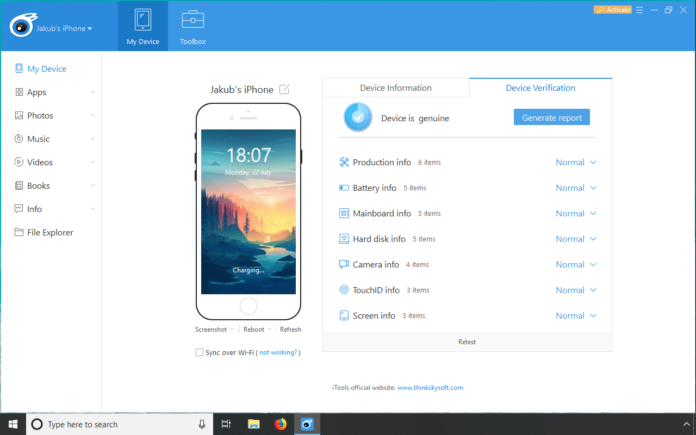iTools 3 Windows is a powerful software tool that offers a range of features and functionalities for managing iOS devices. It provides an alternative solution to iTunes, offering users a seamless and efficient way to manage their iPhone, iPad, or iPod touch. But what sets iTools 3 Windows apart and makes it the best choice for iOS device management? In this article, we will explore the key features and advantages that make iTools 3 Windows stand out from the competition.
1. Intuitive and User-Friendly Interface
One of the standout features of iTools 3 Windows is its intuitive and user-friendly interface. Navigating through the software is a breeze, even for users who are not tech-savvy. The interface is clean, well-organized, and visually appealing, making it easy to locate and access the various features and functions. The simplicity and user-friendliness of iTools 3 Windows contribute to a seamless user experience.
2. Versatile File Management
iTools 3 Windows provides robust file management capabilities for iOS devices. Users can easily transfer files, such as photos, videos, music, contacts, and documents, between their iOS device and computer. The software allows for efficient organization, sorting, and editing of files directly from the computer. With iTools 3 Windows, users have full control over their files, making it a versatile and efficient file management solution.
3. Comprehensive Backup and Restore
Data loss can be a significant concern for iOS device users. iTools 3 Windows addresses this concern by offering comprehensive backup and restore functionalities. Users can create full backups of their device data, including apps, contacts, messages, call history, and more. In case of data loss or device upgrade, users can easily restore their backup to the same device or a new device. The backup and restore feature of iTools 3 Windows ensures data security and peace of mind for users.
4. Advanced Device Optimization
iTools 3 Windows goes beyond basic device management by offering advanced optimization features. The software allows users to clean up junk files, manage system processes, and optimize device performance. Users can free up valuable storage space, speed up their device, and improve overall efficiency. The device optimization feature of iTools 3 Windows ensures a smooth and lag-free iOS experience.
5. App Management and Installation
Managing and installing apps on iOS devices is effortless with iTools 3 Windows. Users can view and manage their installed apps, uninstall unwanted apps, and transfer apps between devices. Additionally, iTools 3 Windows enables users to install IPA files directly to their device without the need for iTunes. This makes app management and installation quick and hassle-free.
Conclusion
iTools 3 Windows stands out as the best choice for iOS device management due to its intuitive interface, versatile file management capabilities, comprehensive backup and restore functionalities, advanced device optimization features, and seamless app management and installation. Whether you are a casual iOS user or a power user, iTools 3 Windows offers a user-friendly and efficient solution for managing your iPhone, iPad, or iPod touch. With its range of features and functionalities, iTools 3 Windows provides a superior experience and makes iOS device management a breeze.