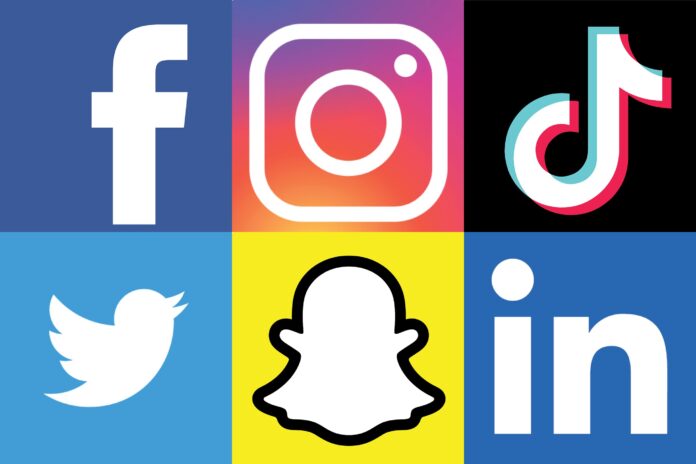In today’s digital age, social media has become an integral part of our lives. We use platforms like Facebook, Instagram, Twitter, and LinkedIn to connect with friends, share our thoughts, and build professional networks. While social media offers numerous benefits, it also raises concerns about privacy and security. This guide will provide you with valuable insights and practical tips on protecting your social media privacy.
Understanding Social Media Privacy
The Importance of Social Media Privacy
Social media privacy refers to the control individuals have over the information they share on social networking platforms. It is essential to protect your privacy to prevent unauthorized access, identity theft, and potential misuse of personal data.
Risks Associated with Poor Privacy Settings
When your social media privacy settings are not adequately configured, you expose yourself to various risks. These risks include unauthorized access to your personal information, exposure to online scams, targeted advertising, and even cyberbullying.
Evaluating Privacy Settings
Reviewing Default Privacy Settings
When you sign up for a social media platform, it often comes with default privacy settings. Take the time to review these settings and make adjustments according to your preferences. Restrict access to your profile and limit the visibility of your posts to trusted connections.
Understanding Privacy Options
Familiarize yourself with the different privacy options offered by each social media platform. These options may include choosing who can see your posts, who can send you friend requests, and how search engines index your profile. Customize these settings to align with your desired level of privacy.
Strengthening Password Security
Creating Strong Passwords
One of the simplest yet most effective ways to protect your social media accounts is by using strong, unique passwords. Combine uppercase and lowercase letters, numbers, and special characters. Avoid using common words, personal information, or easily guessable patterns.
Enabling Two-Factor Authentication
Enable two-factor authentication (2FA) for your social media accounts whenever possible. 2FA adds an extra layer of security by requiring a verification code, typically sent to your mobile device, in addition to your password. This way, even if someone obtains your password, they won’t be able to access your account without the verification code.
Being Mindful of Sharing Personal Information
Limiting the Information You Share
Be cautious about the personal information you share on social media. Avoid posting sensitive details such as your home address, phone number, financial information, or travel plans. The less information you provide, the harder it becomes for malicious individuals to exploit it.
Privacy Considerations for Photos and Videos
When sharing photos and videos, review the privacy settings associated with these media files. Ensure you understand who can view, tag, or share your visual content. Adjust the settings accordingly to maintain control over how your media is distributed.
Managing Friend Requests and Followers
Accepting Friend Requests Wisely
Exercise caution when accepting friend requests on social media. Verify the identity of the person sending the request and consider whether you have a genuine connection. Accepting requests from unknown individuals can increase the risk of your personal information falling into the wrong hands.
Restricting Unwanted Followers
Some social media platforms allow you to restrict or block individuals who are following you. If you receive unwanted attention or believe someone is harassing you, take advantage of these features to maintain your privacy and control over your online presence.
Handling Privacy on Mobile Devices
Locking Your Mobile Device
Secure your mobile device with a passcode, fingerprint, or face recognition. This prevents unauthorized access to your social media accounts in case your device is lost or stolen.
Managing App Permissions
Regularly review the permissions granted to social media apps on your mobile device. Ensure that apps have access only to the necessary information and features. Disable any permissions that seem excessive or unnecessary.
Avoiding Suspicious Links and Phishing Attempts
Staying Vigilant against Phishing
Phishing attempts are prevalent on social media platforms. Be cautious when clicking on links or providing personal information, especially if the source appears suspicious. Verify the authenticity of the link or request before taking any action.
Recognizing Common Phishing Signs
Look out for common signs of phishing, such as generic or misspelled messages, requests for sensitive information, or URLs that don’t match the expected domain. When in doubt, reach out to the official support channels of the social media platform to confirm the legitimacy of the message.
Securing Your Social Media Apps
Keeping Apps Updated
Regularly update your social media apps to ensure you have the latest security patches and bug fixes. Developers often release updates to address vulnerabilities and enhance the overall security of the application.
Using Official App Stores
Download social media apps only from official app stores, such as the Apple App Store or Google Play Store. Third-party app sources can host malicious apps that compromise your privacy and security.
Reviewing and Adjusting App Permissions
Periodically Reviewing App Permissions
Take the time to review the permissions granted to social media apps on your devices. Revoke any unnecessary permissions that may compromise your privacy. Remember that some apps may request access to your contacts, location, or camera, even though they don’t require it for their core functionality.
Considering Third-Party Apps
Exercise caution when granting access to social media accounts through third-party apps. Review the privacy policies and terms of service of these apps before connecting them to your social media profiles.
Protecting Against Identity Theft
Being Cautious with Personal Identifiable Information
Avoid sharing personal identifiable information (PII) on social media platforms. This includes your full name, social security number, driver’s license, or passport details. Identity thieves can use this information to impersonate you or engage in fraudulent activities.
Monitoring Account Activities
Regularly review your social media account activities for any suspicious behavior. Look out for unauthorized logins, unfamiliar connections, or unusual posts. Report any suspicious activities to the social media platform’s support team.
Dealing with Data Breaches
Being Aware of Data Breach Notifications
Stay informed about data breaches that affect social media platforms. If a data breach occurs, the platform typically notifies users and provides instructions on how to secure their accounts. Follow the recommended steps promptly to mitigate the potential impact.
Changing Passwords after Breaches
In the event of a data breach, change your passwords for the affected social media accounts and any other accounts that share the same credentials. This prevents unauthorized access to your accounts using compromised login information.
Keeping Up with Privacy Policy Changes
Reviewing Privacy Policy Updates
Social media platforms regularly update their privacy policies. Stay informed about these changes by reviewing the updated policies when they are released. Understand how the changes may affect your privacy settings and make necessary adjustments.
Opting Out of Data Collection
Some social media platforms offer options to limit data collection for targeted advertising or other purposes. Explore these settings and opt out if you prefer not to share certain information with advertisers or third-party entities.
Monitoring Your Digital Footprint
Searching for Yourself Online
Conduct periodic searches for your name or username on search engines. This helps you understand what information about you is publicly accessible and allows you to take appropriate actions to protect your privacy if necessary.
Managing Online Reputation
Maintain a positive online reputation by being mindful of what you post, comment, or share on social media. Avoid engaging in controversial or inappropriate discussions that may have a negative impact on your personal or professional life.
Educating Yourself on Privacy Best Practices
Staying Informed about Privacy Measures
Stay updated on the latest privacy best practices and security measures. Educate yourself about online privacy, data protection, and emerging threats. By staying informed, you can adapt your privacy strategies to evolving circumstances.
Seeking Professional Guidance
Consider consulting privacy professionals or cybersecurity experts for personalized advice on protecting your social media privacy. They can provide valuable insights and recommend tailored solutions based on your specific needs and concerns.
Conclusion
Protecting your social media privacy is crucial in today’s digital landscape. By understanding the risks, evaluating privacy settings, strengthening password security, and being mindful of the information you share, you can safeguard your personal data and enjoy a safer online experience. Remember to regularly review and adjust your privacy settings, stay informed about privacy policy changes, and educate yourself on privacy best practices.