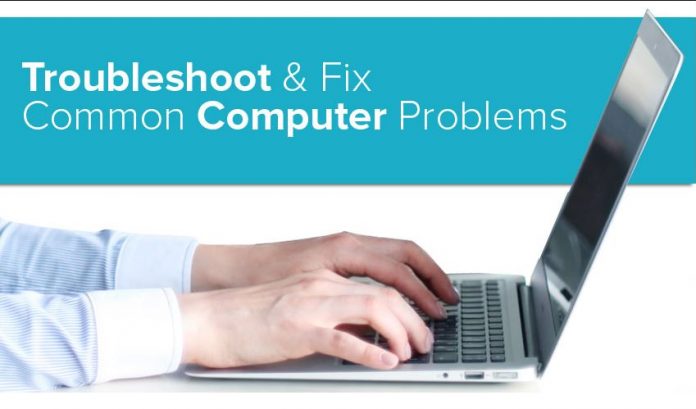All of us have had the unfortunate experience of working hard but suddenly your computer crashing.
Computer problems can be unavoidable but shouldn’t take away from your job.
LDI’s Managed Information Technology team has had to deal with a lot of computer-related problems for clients, including some very serious ones and simple fixes that took less than five minutes. Our clients are encouraged to troubleshoot the problem first to avoid waiting for an IT problem to occur.
This article will discuss the most common problems that computer users face and how you can fix them. This article will help you to understand the most common computer issues and how to fix them yourself.
What are 5 common computer problems and their solutions?
It’s not something to be ashamed of, we all experience computer problems in our daily lives. Using these solutions you can also optimize your computer for office work.
Let’s take a look below at five computer problems that are common and how you can fix them.
1. A crashed or won’t open application
We have all experienced the frustration of having an application crash on us, or not open when we need it.
It’s like when you open the PowerPoint presentation that you have been working on for weeks. The application suddenly stops opening on your computer the day before the meeting, or worse, crashes during the presentation.
These moments are not fun, but you can fix them quickly using the methods below.
Solutions:
Try restarting your computer before calling your managed IT provider. If the restart doesn’t work, reinstall the application.
Sometimes, the running application requires a refresh. It can be re-started to make it work better.
2. Slow Or No Internet Connection
A slow internet connection can cause frustration, especially if you have several projects or a deadline.
Your internet service provider or your internet appliance may be the cause of this particular computer problem.
Refer to the following solutions for either area.
Solutions:
Start by restarting your modem. Overloaded internet modems can cause slowdowns in the run. Make sure everyone in your office knows that switching off the modem will turn off internet access.
After the modem has been turned off, wait three to five minutes before turning it back on.
If the modem is not working, you can check the wireless signal or reposition your router to resolve the problem.
You can also try to get rid of any background programs that might be slowing down your internet speed and pulling your data. To close any open programs, check your task manager.
3. Email Access is not possible
If your email account is not accessible or fails to open, it can slow down your business’s operations for the day, or for the entire week.
For operations to run smoothly and continuously, a functioning email account is essential.
You may be experiencing email problems because you have not received a prompt to reset your password. An expired password could cause your email application to not prompt you for opening.
These solutions can be used to fix this problem.
Solutions:
You can change your password to solve the problem. After you have reset your password, restart your email application, and log in again.
These solutions may not work. You can always reinstall your email application from your computer if that fails.
4. Problems with Hardware
It can be difficult to distinguish between software and hardware problem. The hardware components of a computer are the keyboard, mouse, and power cable. Speakers, RAM, cables, hard drive, RAM, and any other device that can be touched by the user are all hardware components.
Hardware problems are any physical problem that affects any component of the system.
An example of a hardware problem is when the power cord or cable isn’t connecting properly. A hardware problem is when the power cord stops working after being plugged in.
These solutions will help you solve your hardware problem.
Solutions:
Try unplugging your computer to check if it is experiencing an issue with the connection or if the screen freezes.
If you have a problem with your mouse or keyboard, the same applies. It will still be the same problem if you plug it in again. You might be able to replace the hardware and start over.
5. Are You Uncertain Whether to Open a Suspicious E-mail?
Malicious or Phishing emails are more common. It can be difficult to distinguish a legitimate email from a malicious one sent by a cyber attacker to access your company’s confidential information.
These tactics can be used by your company or employees to determine whether they should click on malicious emails.
Solutions:
Do not assume that the email you received is genuine. Be sure to pay attention to the subject line and email address as well as the format of the email body.
The sender’s email address should include the organization’s domain name, such as “@verizon.com.” Scammers will most likely place the organization’s name in the first part of the email to trick you, such as “jayverizon@yahoo.com.”
A scammer will most likely write an email whose subject or body is demanding and contains a lot of typos.
You can fix a computer problem yourself before calling an IT professional.
IT professionals and dedicated IT staff members will have greater IT experience than average employees. A single computer problem might not be considered a priority if there are other issues at work.
Your SLA will likely include a section about what computer issues are acceptable for a quick response if your company works with a managed service provider (MSP).
You can save time by being able to assist yourself, and you will get the solution faster than relying on an MSP or your own IT department.
Let’s take, for example, your email account doesn’t open. You send a request to your MSP, or your in-house IT department, to resolve the problem.
Imagine your MSP does not consider this issue to be critical. You may have to wait a while depending on other urgent initiatives IT professionals are working on at the moment.
Also, Read- Mobile App Development Process from A-Z
Are you ready to conquer your computer problems?
No matter what you think, computer problems can be a real pain. Understanding the problem can help your MSP to focus on more pressing issues. This will make you more independent and more knowledgeable about IT.
It doesn’t matter if you work for a small or large company, it is important to be able to solve your computer problems without the help of an IT technician.
If the problem persists and doesn’t improve despite your efforts to fix it, you may want to seek out support.
LDI knows how hard it is to concentrate on work when a glaring IT issue prevents you from getting the job done. LDI’s IT Helpdesk Support guides customers through troubleshooting the issue remotely, before dispatching a technician to fix the problem on-site.