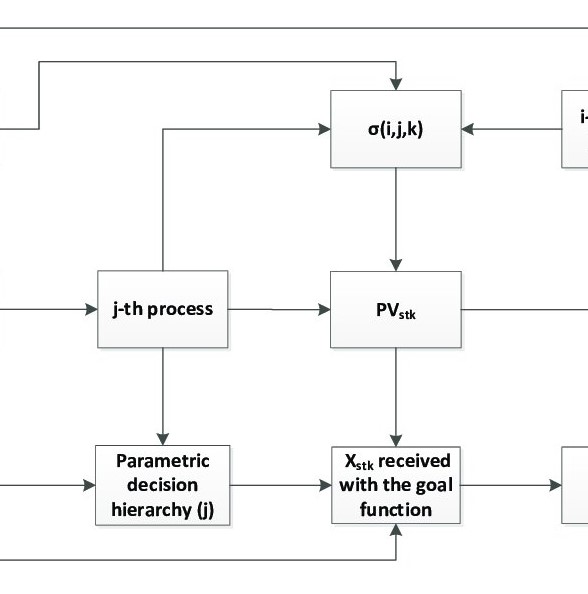One of the most important parts of making decisions is data modeling, which involves making visual connections and structures to better understand and improve your business processes. Different types of data models can give your business the information and insights it needs in an efficient way, but not much is said about how to do this well.
Even though the internet has made it easier to make data models online or offline, these strategies and steps for making high-level data models will help with both. In this guide, we’ll show you 10 steps and best practices for making and keeping a high-level data model. But before we get into that, let’s talk about what data modeling is and why it’s important for your business.
What Is Data Modeling?
Every team in a sports league needs a plan to improve its chances of winning. Without it, it’s almost impossible to judge, change, and make up the game on the spot. To be successful in business, you need good data organized in data models, just like good teams need good plans.
For a software development process or business plan to work, the data needs to be organized and spread out in a way that makes sense. This distribution should make it easy to understand the structure, content, and relationships between different entities. Data modeling is that step. It shows how your business processes are linked and organized visually.
You can think of data models as simplified diagrams with entity types, attributes, relationships, integrity rules, and definitions of the objects. These data models make it easy to understand how data objects connect to each other and how they are grouped and organized. So, a good data model guarantees results that can be used, standardizes information, shows an understanding of the best data practices, establishes trust, and can change as your needs change.
Data modeling also makes naming, rules, semantics, and security more consistent, which helps make data analytics better. Data modeling happens on three levels: conceptual, logical, and physical.
Conceptual Data Model:
A high-level conceptual overview of data that places your initial needs.
Logical Data Model: A data preparation that shows how data entities are put together and how they relate to each other. A logical data model creates a technical map of rules and data structures that can be used in databases.
Physical Data Model:
A schema or framework that organizes your data into tables and takes into account how it will be accessed, how well it will run, and where it will be stored. The logical data model is used to make the physical model, which is a simplified version of the database that helps make the schema.
Why is it good to have a common data model?
Clearer Scope: Data modeling gives you a clear picture of how your data entities, their attributes, and their relationships are set up. This makes sure that data is shown in a way that can’t be misunderstood. This makes software development and decision-making less likely to go wrong.
Consistency: Using data modeling, your company makes sure that documentation and system design are all the same. A well-built data model does its job well and gives a solid foundation for long-term maintenance.
Better Communication: When there is a unified data vocabulary around data objects, data requirements, and the need to support existing business processes, your business teams and developers can talk to each other better.
Data that is missing or duplicated: Data models help users find errors early and find data that is missing or duplicated when they are making new software.
Cheaper upgrades: Setting up your data objects and their relationships with data models can take a lot of time and money at first, but the result is a system that is easier to maintain and grow. In the long run, it costs less money to do IT maintenance or upgrades.
Different kinds of data models
are essential to capitalize on data. Data models are necessary if you want to show data visually to make it easier to understand or if you want to explain and clarify your business needs. It’s important to know how to use different models so you can learn from them and use them to your advantage.
These are the different kinds of data models:
ER Model (for “entity-relationship”)
An ER (Entity-Relationship) model is a high-level conceptual model that shows how your data is organized and what it contains in a way that is easy to understand. Developers and data engineers can keep track of information more easily this way.
You can use an ER diagram tool to show data with different symbols, text, and lines that connect them. Rectangles show entities like people, things, or ideas, ovals show their properties, and diamonds show their relationships.
An ER Design:
- Simplifies the way you think about your data.
- Sets up clear communication and can be used in a lot of different ways.
Hierarchical Model
Hierarchical models show how data is set up in a tree-like structure, with one parent record and many children for each record. It is thought to have been the first database model, which IBM made in the 1960s.
Because there is a one-to-many relationship, the data structure in a hierarchical data model is simple but rigid. In these models, files are linked in a way that looks like a parent and a child. Each parent can talk about more than one child, but each child only has one parent.
This means that adding new relationships can have a big effect on the structure as a whole. This also means that all applications that are already in use will need to be changed.
Network Model
Hierarchical data models were not good enough, so network data models were made. Network data models let a child have more than one parent. Before, a child could only have one parent. Because of this, many-to-many relationships are used in network data models.
Relational Model
The most common and well-known type of data model is the relational data model. Relational Database Management Systems use them all the time to show data as relationships or tables (RDBMS).
In these models, data is stored in the form of two-dimensional rows and columns, where the columns are the attributes of an entity and the rows are the records. When information needs to be linked to each other and managed in a way that is consistent, safe and based on rules, a relational model is the best choice.
Relational Data Model: High-Level Data Model
Object-Oriented Data Model
With the rise of object-oriented programming languages, where software is built around objects instead of functions and logic, object-oriented data models have become more popular. These “objects” are just simplified versions of things in the real world that have different properties. There are many different relationships between all objects.
Object-oriented data models are a combination of object-oriented programming and relational data model.
Object Oriented Data Model: High-Level Data Model
Dimensional Data Model
Ralph Kimball came up with dimensional data models, which are mostly used to speed up the retrieval of data for analysis in a data warehouse or a data mart.
Dimensions and Facts are used by these models to store data in a data warehouse in the best way possible. They are made up of tables with facts and measurements, which makes it easy to find information for reporting and retrieval. OLAP systems often use data models with dimensions.
Dimensional Data Model: High-Level Data Model
What’s a high-level data model?
A high-level data model gives an easy-to-understand overview of an organization’s most important ideas and principles. Think of it as your home’s master plan. When you make one, you need to think about how many bedrooms and bathrooms it will have.
In the same way, a high-level data model for an eCommerce website merchant will include Orders, Customers, Regions, Products, and the relationships between them.
A high-level data model is something like an ER diagram or a network data model, where developers and business analysts can see the entities, their attributes, and how they relate to each other in different tables.
How to Make a High-Level Data Model: 10 Steps
Now that you know what data models are, what kinds of data models there are, and what high-level data models are, let’s move on to the most important part of this article: how to make data models.
Here are 10 steps you can use to build a successful high-level data model. You don’t have to do them in order, but you should do them in the order given.
Step 1: Figure out the purpose of your high-level data model.
Your high-level data model should be able to answer the question, “What am I trying to solve?”
A high-level data model is made based on a business need or an improvement to a process. Also, when building one of these, you need to make sure that your high-level data model makes it easy for everyone to understand the terms and business rules. This includes people who need to do something but don’t know much about data models.
Once you know what you want it to do, you need to choose a method: top-down, bottom-up, or a mix of the two. When the right factors are added to the right modeling method, the chances of a data model working well go up by a lot.
Step 2: Identify Your Stakeholders
The next step is to check and make a data model that takes into account all stakeholders’ needs and wants. Your stakeholders are the people who will be directly or indirectly affected by the way your data model is set up.
When you want to capture a current or future part of your business, your high-level data models will be more focused on business aspects and aimed at business analysts and business users.
When your goal is to capture an existing or planned application, your model will be more technical and application-specific, and it will be aimed at developers and database administrators.
Step 3: List the resources that are available
Now that you know why you’re building the model and who will help build and use it, it’s time to figure out what resources you’ll need. People and written information are the two types of resources that can be used.
People with business and IT backgrounds will be on your team. People who work in business may be in charge or use knowledge. IT resources can include everything from analysts to developers, program sponsors to team leads, and everything in between.
System or requirement documents will be part of the documentation. System documents can be standard vendor documents for software packages or documents made to help support older software. Business, functional, and technical requirements can all be written down in requirement documents.
Step 4: Determine Your Data Model Type
Once you know what you want to do and what resources you have, choose the high-level data model type and perspective that will serve you best:
- Relational Data Model: A data model that shows how data tables are used and how they are related to each other.
- Dimensional Data Model: A data model to read, summarize, and analyze information from a data warehouse, with a focus on data analytics.
- Business Perspective: A high-level view of the data model when starting a new development task, a new business initiative, or an enterprise model.
- Application Perspective: A high-level view of the data model when starting a new development task, designing a new application, or re-designing an existing one.
Step 5: Choose your method
You can choose from three models:
Approach from the top down: going from general to specific. This method starts with a business need and a big-picture goal and then works its way down to smaller groups with different action plans.
Approach from the bottom: one that goes from specific to general. In this approach, the focus is on the environment of the systems that are already in place and how they can be improved to help the organization reach its overall goals.
When you use a bottom-up approach to create a high-level data model online or offline, you can look at your current operational systems or reporting systems and plan ways to make them better.
Hybrid method: The hybrid method is a mix of the two. It starts with some information from the top down and some information from the bottom up. The whole process is a loop that keeps comparing what your business needs with what information is available.