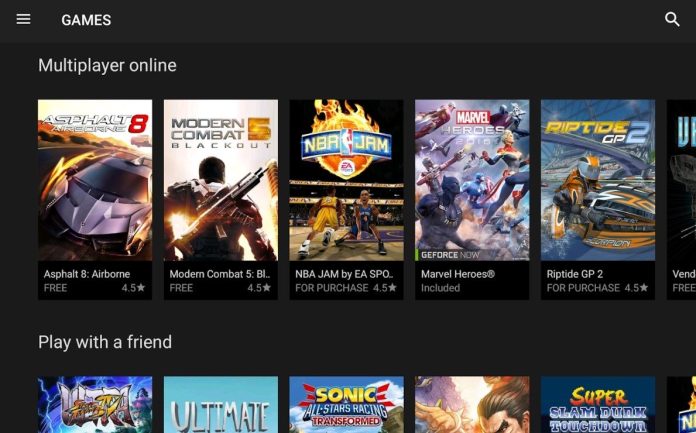As the gaming industry continues to evolve, Android users are increasingly exploring APK games to access a broader selection of mobile games. APKs offer a way to play games not available on the Google Play Store, such as early releases, beta versions, or region-locked titles. While APK games bring exciting opportunities, it’s essential to understand the process and download responsibly to ensure a safe experience.
What Are APK Games?
APK games are Android games in the APK (Android Package Kit) format, which is the file type Android uses for app installation. Unlike traditional game downloads from the Google Play Store, APKs allow users to download and install games directly from various websites. This is particularly helpful for accessing games that aren’t available in certain regions or getting updates before they officially launch on the Play Store.
Why Choose APK Games?
There are several reasons why gamers might prefer downloading APK games:
- Early Access: Many game developers release beta versions of their games as APKs, allowing players to try out features and provide feedback before the official release.
- Region-Exclusive Titles: Some games are restricted to specific countries, but APK downloads allow users to bypass these limits.
- Modified Games: APK games can sometimes offer modified or “modded” versions of games that include extra features or unlocked content that isn’t available in the official version.
How to Safely Download APK Games
When downloading APK games, safety should be a priority to protect your device from malware and other security risks. Here’s how to safely download and install APK games:
- Choose a Reliable Source: Reputable sites like APKMirror, APKPure, and Aptoide are commonly used for downloading APK games. These sites scan files for malware and offer verified downloads.
- Enable Unknown Sources: Go to your device’s security settings and enable installations from unknown sources. This step is essential for installing any APK file.
- Download and Install: Find the desired game on the chosen website, download the APK file, then open it from your downloads folder and follow the installation instructions.
- Turn Off Unknown Sources: After installation, disable unknown sources in your settings to enhance security.
Security Tips for Downloading APK Games
APK games provide excellent opportunities, but it’s vital to follow security best practices to ensure your device remains safe:
- Use Antivirus Software: Antivirus apps can scan downloaded APK files to detect malware before it can harm your device.
- Check Game Permissions: Avoid APK games that request excessive permissions that aren’t relevant to gameplay.
- Update Responsibly: Only update APK games from the original download source. Regular updates can help ensure that you’re using a secure and up-to-date version.
Benefits of APK Games
With safe download practices, APK games provide an array of benefits to Android gamers:
- Immediate Access to New Games: APK games allow players to download and play new releases right away, often before they’re available on the Play Store.
- Access to Exclusive Content: Games that are restricted to specific regions or contain exclusive features are accessible through APK downloads.
- Expanded Game Variety: APK sites often have a more diverse catalog, including games that may be rare, experimental, or no longer available on mainstream app stores.
Potential Risks of APK Games
While APK games offer exciting advantages, they can also come with risks if not downloaded responsibly. Malware is a key concern, as APKs from untrusted sources may contain harmful code that can compromise device security or lead to data theft. In addition, some APK games may have unauthorized modifications that can alter gameplay or expose your device to further risks.
Frequently Asked Questions About APK Games
Are APK Games Legal?
Generally, downloading APKs for free games or beta versions is legal. However, downloading paid games without purchasing them is illegal and a violation of intellectual property rights.
Can APK Games Affect Device Performance?
Some APK games, especially those modified or from unverified sources, can contain malware or adware that may slow down your device or compromise your data. Always download from reputable sources and avoid games that request excessive permissions.
How Can I Update APK Games?
To update an APK game, download the latest version of the game from the original website and install it over the current version on your device.
Conclusion
For gamers, APK games provide an enticing opportunity to explore new releases, exclusive titles, and game modifications not readily available on the Play Store. By following safe download practices, using trusted sites, and verifying game permissions, you can enjoy APK games without compromising your device’s security. APK games are a fantastic resource for Android users looking to diversify their game library, offering access to unique gaming experiences and the chance to stay ahead of official releases.