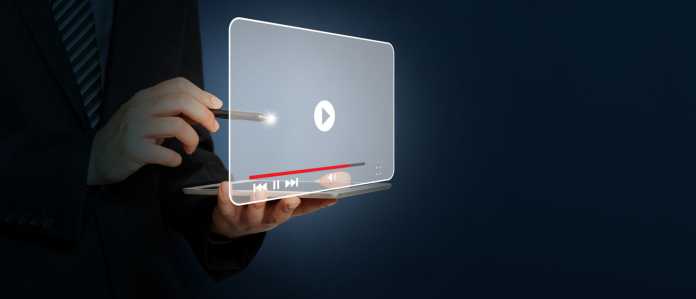Every significant company and marketer anticipates upscaling the total performance. Websites for businesses are crucial, which is beyond dispute. For businesses trying to engage with potential customers, it’s an essential marketing touchpoint.
If you’re a company looking for a way to add a YouTube video widget to your website, you’ve come to the perfect spot.
The best technique and technology will be demonstrated in this article for you to easily incorporate YouTube videos into your website.
You can increase your YouTube viewership by embedding videos on your website. Additionally, if you’re seeking ways to why you need to include this strategy in your business, you’ve come to the right place.
As you continue reading, we’ll go over a few major benefits of using this approach and how it might improve your company website. We will also explore a few practices that can be used to embed YouTube widgets on your website.
YouTube Widget: What Is It?
A YouTube widget, which is a small window or block that displays one or more YouTube videos, is used on websites.
Any dedicated website page, a blog, the sidebar, the bottom, or the center of the page can display these YouTube video widgets.
YouTube widgets can be added to websites and other channels via an embed code, which can be acquired through the YouTube channel, a tool or plugin made especially for widgets, or from websites and other marketing channels.
Benefits Of Embedding YouTube Widget On Your Website
Increase the engagement on the website
Viewers are viewing and interacting with video more than ever before as a result of video content’s popularity in recent years as a marketing tool. The number of time visitors spend interacting with your content on your website may virtually quadruple if you include video content.
The overall presence and vibe of video content is a particularly effective way to keep visitors on your website. The information on the page where the video is presented may be placed in a specially designed page layout to meet their needs and promote your goods and services.
Videos are quick and practical
Your website visitors will be able to absorb the content in a visual style if you have videos on it. In order to swiftly communicate your message and captivate potential customers who might not have the time to read a lot of content, you can convert lengthy pages of text into videos.
Users will be interested in and appreciate any kind of content that will help them save a little time.
Boost Your Website’s Visual Appeal Overall
Website visitors are very attentive to the general appearance and presence of the website, even though the quality of your website’s content is of the utmost importance. The general appearance and presentation of your website can be much improved in this situation by adding a YouTube widget on the website.
When placed on your website, a well-made and professionally-presented YouTube widget can instantly update the overall appearance of your website.
Best Practices To Keep In Mind While Embedding YouTube Videos On Your Website
Aggregate & display User-Generated YouTube Videos
One of the social media sites that are expanding the fastest worldwide is without a doubt YouTube, which has an incredibly large user base. Millions of current customers of a business use YouTube to voice their opinions and experiences with that brand, despite the fact that a significant percentage of the site is used by brands and marketers to produce and post interesting content.
User-Generated Videos, which are unscripted and produced purely at the will of the customers, are among the most potent, genuine, and trustworthy types of videos. Customers of a brand frequently share instructional or personal experiences in the form of videos on the site. Additionally, gathering and displaying such videos on the website might assist brands in developing their social media proof.
You can use a social media aggregation tool like Taggbox Widget for the process. The tool easily completes the process in a few clicks and taps and is one of the leading options present online. If you encounter any problem while using the tool, you can take assistance from the back-end crew anytime.
Customize the YouTube widget before embedding it
Secondly, you need to ensure that the widget is properly formatted with all your required attributes. Customizing the widget is a must to increase the overall impact and performance of the YouTube widget.
Hence, you need to leverage a tool that offers ample styling options and a content moderation panel to maintain the topmost quality of content.
Final Thoughts
We are calling it a wrap and you are now set to embed and enjoy the benefits of embedding the YouTube widgets on your website.
You also have insights about a few practices that can be considered while you are in process of embedding the YouTube videos on your website.