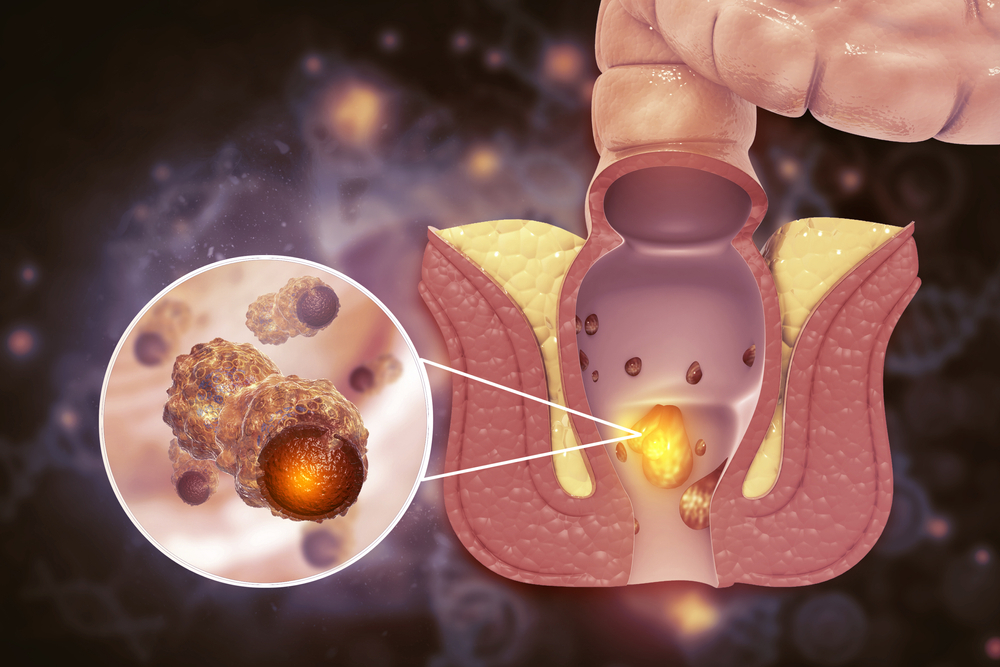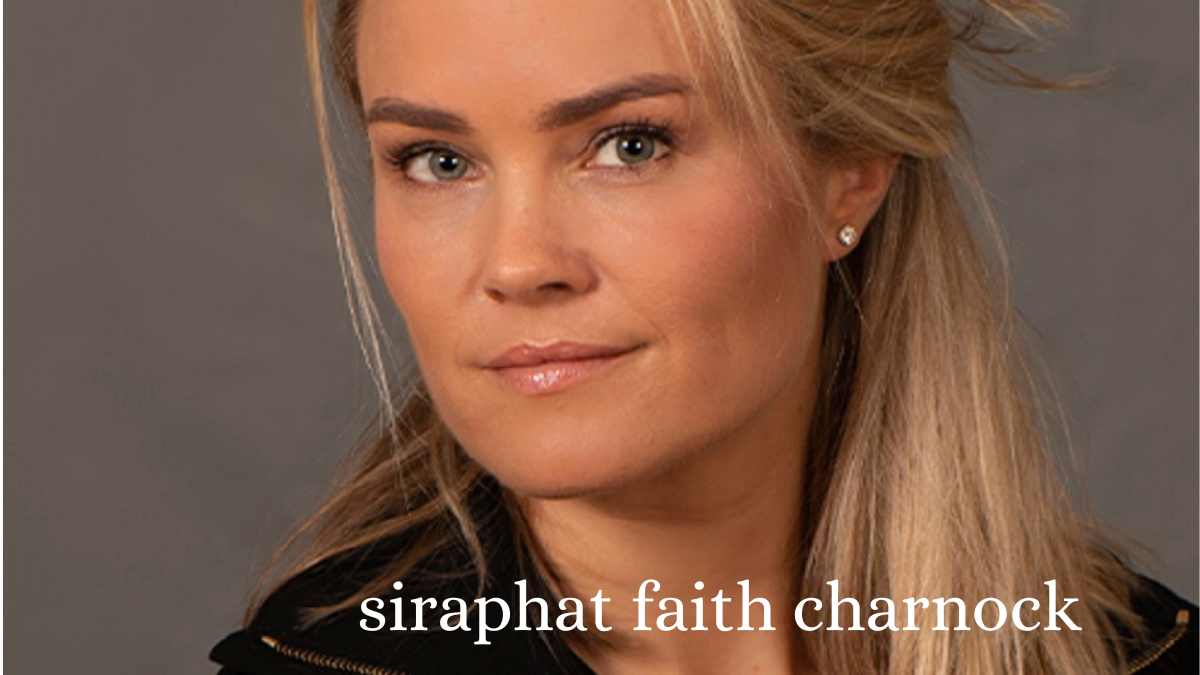Are you also facing an issue of slow internet speed due to hackers? If yes then don’t worry we will give you some tips to protect your linksys extender network from hackers. So, read this post carefully,
Let’s Dive In,
Create Complicated Password
Everyone worries that they would not be able to remember a password and so just set up their password with the string of numbers 11111111, meanwhile it is a difficult password that is impossible to remember for hackers and it is good for security. Just give your WiFi password only to your family members. Make sure that your WiFi password Should not be less than eight digits.
Hide Your WiFi Network
Most of the router does not broadcast its SSID. If you block your router to send the signal outside then your home wifi network becomes a hidden network. Those devices which already have the connection data stored will be able to connect it. In most cases in a network list without knowing the name of the network it is impossible to connect with it.
Keep Your Router Device Always Healthy
Some of the devices which connect to your router are portable. Devices like laptops, computers, mobile phones, etc. are likely to get more affected. These devices connect to other networks and give the internet in public places. You must be sure that the software is up to date and you permit automatic updates. Your computer has both anti-malware software and firewalls.
Use Virtual Private Network
Virtual private networks are mainly use to improve privacy of the internet. Moreover, they also provide security benefits which helps to protect your router from intrusion. If you or the other family member uses WiFi hotspot frequently in public places such as in cafes. When you use VPN it will protect your device from compromised WiFi hotspots.Hackers hack the steal data from other users which connect to the same network. A VPN is the best solution to solve the issue which raise by wireless packet sniffers.
Change Username And Password
Passwords play a crucial role in the protection of WiFi networks. Then we suggest you change your password and username not frequently but from time to time. Follow these few tips to change the username and password of your WiFi.
- First of all, open any type of web browser on your mobile phone or computer.
- Now enter the IP address 192.168 1.1 in the URL bar of the browser.
- Now the login page of Linksys will display on your screen and fill the required credentials.
- Open that wireless connection which is given to you.
- Now, make a strong WiFi password and password should be created with a letter, number, and a special character.
- Just remember that the security password must be 8 digits.
- As a result save all your changes by which you connect to WiFi network with the use of password.
Approve MAC Address
In every wireless device MAC address is easily found.
- First you have to enter in the settings of an extender and pick MAC filtering from settings.
- There are the same settings that you have followed during Linksys extender setup.
- Which is mainly found in the WiFi security functions.
- Now save all the changes which you have made.
Turn Off Your WiFi Network
When you or the other family members are not at home then you have to power off your WiFi at that time. It is a best idea to put out the plug of device from the WiFi connection because without an internet connection hackers can’t steal the data or information.
- Enter in the settings of extender and select your WiFi.
- Now tap on the option of turn off to switch off your WiFi network.
Placement Of your WiFi Extender
The central location to place your extender in between router and computer. Your extender must be in the range of the wireless router.
Tip: If you choose a different location then move your WiFi extender closer to the device but still in the range of the router.
Allocate Static IP Address
Your router allocates an IP address to each device on the network through a system called DHCP. Hackers can manipulate the DHCP to find the network address and make it very difficult to spot it. Prior to doing any change, first you have to go to all the computers and network devices of your home and note down the IP address which you are currently using.
Conclusion
We hope after reading this article, you should be able to protect your WiFi network from hackers. Stay tuned for much more updates.