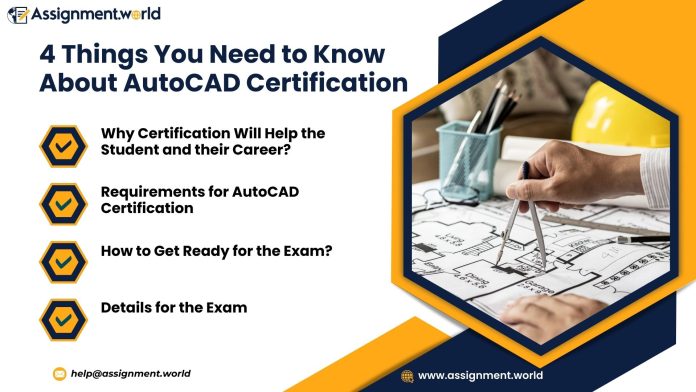Introduction
AutoCAD certification is a notable credential for those students who aim to improve their computer-aided design (CAD) skills. It is also used in various fields, such as architecture, engineering, and design. AutoCAD certification demonstrates proficiency in AutoCAD software, a leading design and drafting tool widely used in multiple industries. Earning an AutoCAD certification will significantly enhance the student’s CV/resume. It will help validate the student’s skills and knowledge.
There are many essential things which a student should know about AutoCAD certification to make informed decisions about pursuing AutoCAD certification. Suppose the student needs clarification regarding the AutoCAD certification. In that case, they can avail themselves of AUTOCAD assignments writing help so that the professional experts can clear any doubts or confusion of the students.
AutoCAD then
In 1982, a group of programmers led by John Walker developed the first version of AutoCAD. It was a software program created by a programmer, Michael Riddle, a team member. There was a time when computers and software were still coming into recognition. The popularity of AutoCAD led various companies and industries to grow steadily to the present day.
In the past few years, Autodesk has experienced the departure of its founder, John Walker and the arrival of Carol Bartz, who led the company to multiply its success. To this date, AutoCAD’s market penetration is indisputable. Nowadays, Autodesk provides many software tools focused on design, modelling, rendering, and applications.
AutoCAD now
Nowadays, AutoCAD is refining its features for 2D and 3D design, its interaction with the cloud and its compatibility with other programs by expanding its functionalities. For example,
In 2D design, below are the functionalities which have been improved:
- Creating dimensions automatically.
- Linkable forms with spreadsheet applications
- Storing custom views
- Dynamic blocks
- Capability to extract data from objects, blocks, and attributes.
- Matrices creation
In 3D designs, below are the functionalities which have been improved:
- More realistic 3D modelling
- Attach point cloud files
- Apply realistic lighting in renderings
- Create cross-sectional drawings
- Rendering directly in the cloud
Latest features of AutoCAD software
Following the evolution of technologies, Autodesk has been focusing on cross-device compatibility and working increasingly in the cloud. Below are some of the latest features of AutoCAD software:
- Cloud storage and querying
- Multi-device support
- Quick measurement section
- File’s progress history
- Block pallet
- Improved performance
- Innovative AutoCAD features
How does AutoCAD work?
AutoCADs work in different layers with vector images. Bitmap images can also be used, making the student think directly of Photoshop or Illustrator-style programs. Below are some examples of how AutoCAD works:
Files type:
AutoCAD works with its file type called DWG. DWG contains all the information about the designs, geometries, and images in the original file. The wide popularity of this software has resulted in the development of various other tools to visualise and open native AutoCAD files through an information exchange system known as DXF (Drawing eXchange File).
Compatibilities with other programs:
Apart from the DWG format, AutoCAD also allows the students to export, taking advantage of its vectorial system, to different other programs focused on graphic design, such as Adobe Illustrator or Corel Draw.
Blocks and libraries:
In the AutoCAD software, a block is called the building element, which can be inserted from a library into a design. They represent different types of furniture for more complex structures like slabs, stairs, woodwork, etc. The students are advised to use blocks as they help save time when the design objects are constantly repeated.
Commands:
Another way to speed up the student’s work while using AutoCAD is to use various commands located in multiple screen areas, from docked to floating. Commands are orders that allow the students to perform operations quickly. It also saves the student’s work of rounding the edges of an object, inserting items, or creating arcs. The number of available commands is large and can be easily found online.
Suppose the students need clarification or need help understanding how AutoCAD works. In that case, they can avail themselves of AutoCAD assignment help so that the experts can do their AutoCAD assignment and help them understand how AutoCAD software works.
Four things to know about AutoCAD certification
If students want to level up their skills and advance their Careers, they should know about AutoCAD certification, which might help them in their academic journey. Below are four things which a student should know about AutoCAD certification:
Why Certification Will Help the Student and their Career?:
Earning AutoCAD certification has a ton of benefits. It will help the students stand out from the competition with proof of their proficiency and expertise with a comprehensive skill set. AutoCAD certification will also be a nice badge of honour among their peers. The last thing which every student cares about is salary. AutoCAD certifications will help open doors and grow career opportunities for students.
Requirements for AutoCAD Certification:
It is easier to get AutoCAD certification with the help of the Autodesk Certified Professional in AutoCAD for Design and Drafting. It is designed for students with advanced skills who can tackle complex workflow and design challenges. An AutoCAD certification remains valid for three years.
The students might need approximately 400 to 1200 hours of real-world AutoCAD software experience and a general understanding of the following topics:
- Drawing and organising objects
- Drawing with accuracy
- Advanced editing functions
- Advanced layouts, printing, and alternative outputs
- Annotation techniques
- Reusable content and drawing management
How to Get Ready for the Exam?:
The Autodesk certification program has all the test prep a student might need. The AutoCAD certification prep will take about 10 hours, and a pre-test will help the students gauge where they stand. Afterwards, the easy-to-use learning modules will help keep track of each unit completed so that the students are always on the right track. A practice test at the end will ensure that the student is ready for the real examination.
Details for the Exam:
The students might not know the details of the exam, so below is the breakdown of what a student can expect from the AutoCAD certification exams:
- 120-minute exam time
- 45-60 questions, which will include multiple choice, drag-and-drop, active screen, “hot area,” and graphic interpretation
- Exam and proctor available in English
- Scored with pass/fail
- Online or in-person testing options.
- $150 fee
After completing their certification exam, students will receive a digital badge and a personalised certificate for downloading.
Conclusion
The above is a brief idea of what AutoCAD is and how it works, including the four important things a student should know regarding AutoCAD certification. We encourage students to follow the steps and seek AutoCAD assignment help if they get stuck. It will help the students in achieving great academic success.